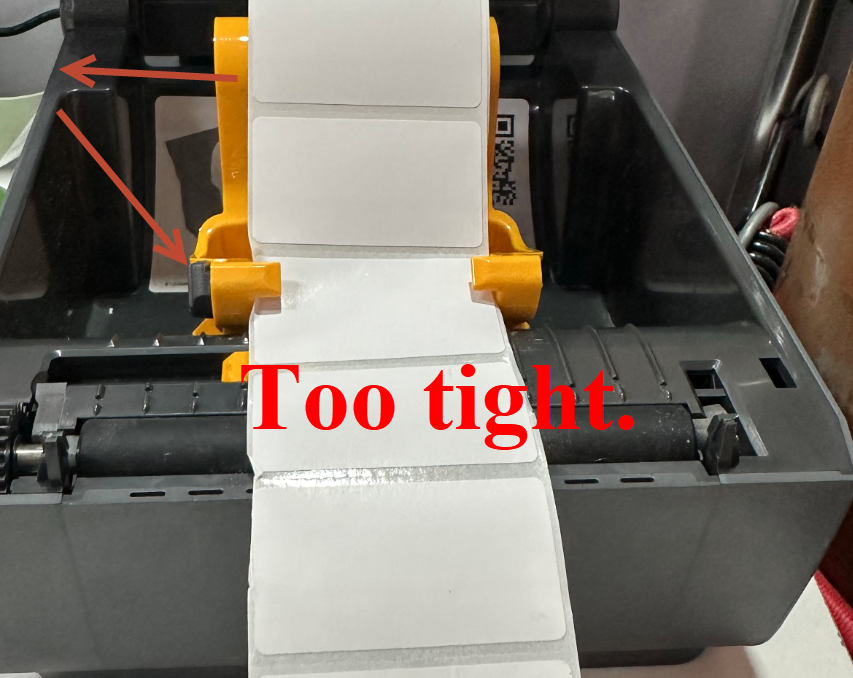Zebra Direct Thermal Label loading / troubleshooting (ZD 220, 421, 410)
Zebra Direct Thermal Label loading / troubleshooting (ZD 220, 421, 410)
Direct Thermal Label Loading.
ZD 220, 421, 410
Open cover.
Confirm roll holder ‘switch’ is in the forward (unlocked) position. This will allow the holder arms to move.
Do not force, if they don’t move easily, they are locked. (rear position).
In older printers it may be a yellow roller in the middle of the label bay.
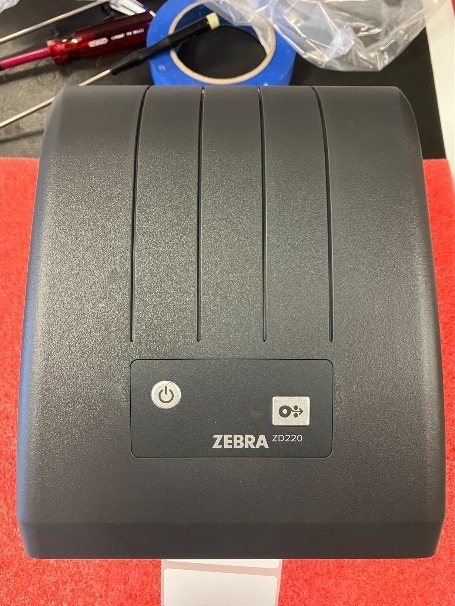


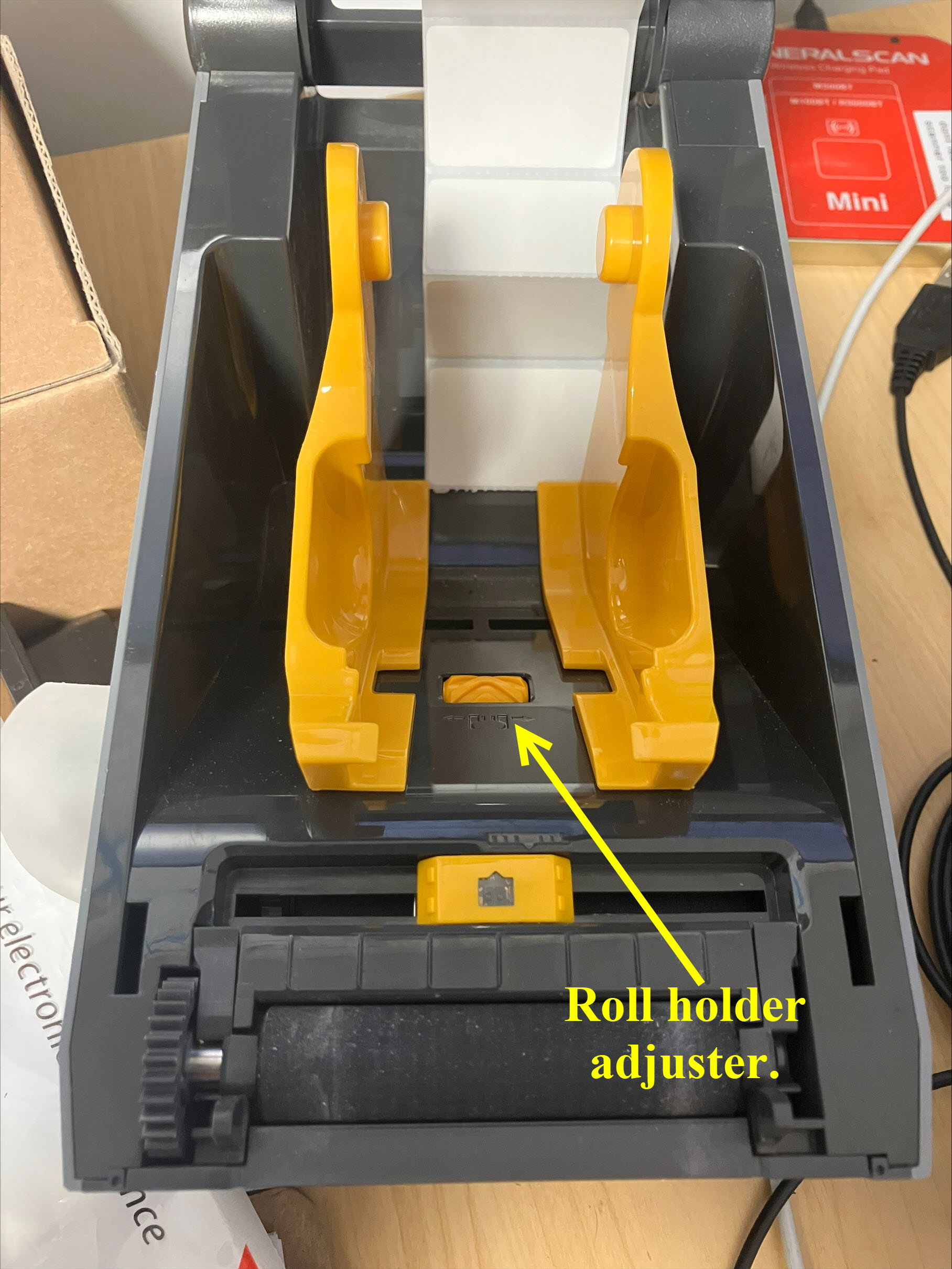
Load labels so the cardboard core sits on the inner holders. Feed the labels through the front guide, you should be able to pull the labels through by hand with minimal resistance from the guides. Also, they should feed correctly using the feed button. If not, re-adjust as necessary.
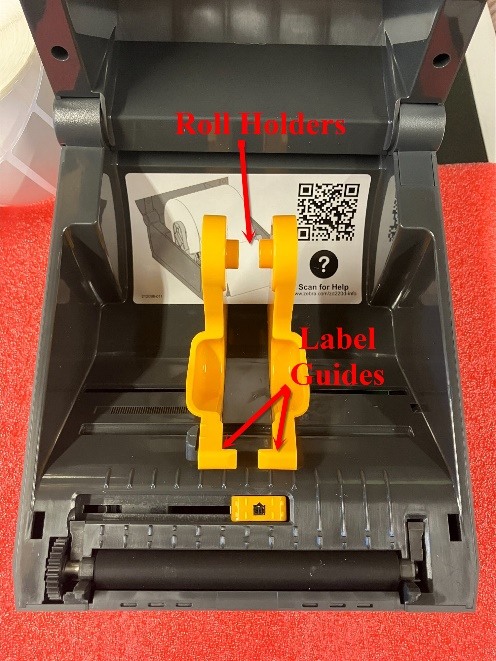
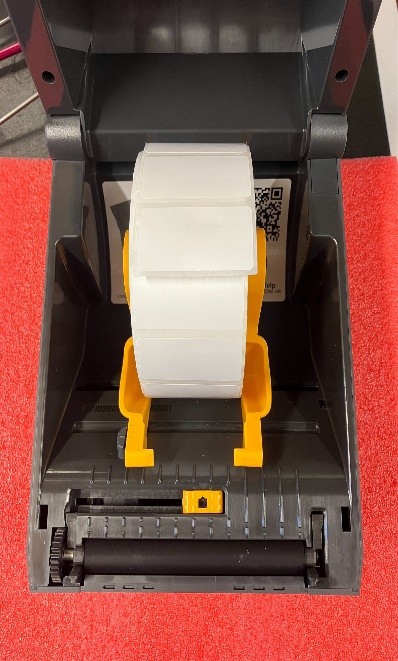
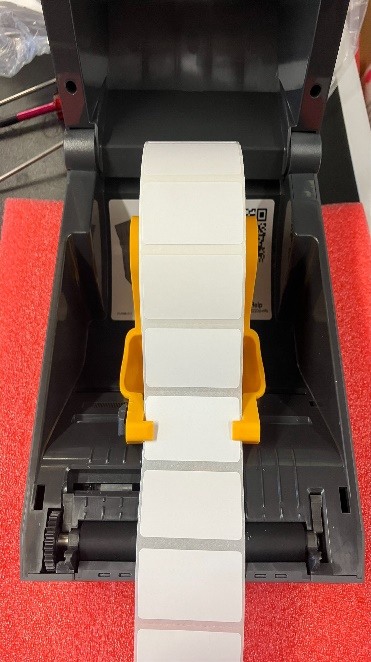
Sensor should be in the middle of the label (ZD410) or fully to the right (ZD220/420), if not adjust. 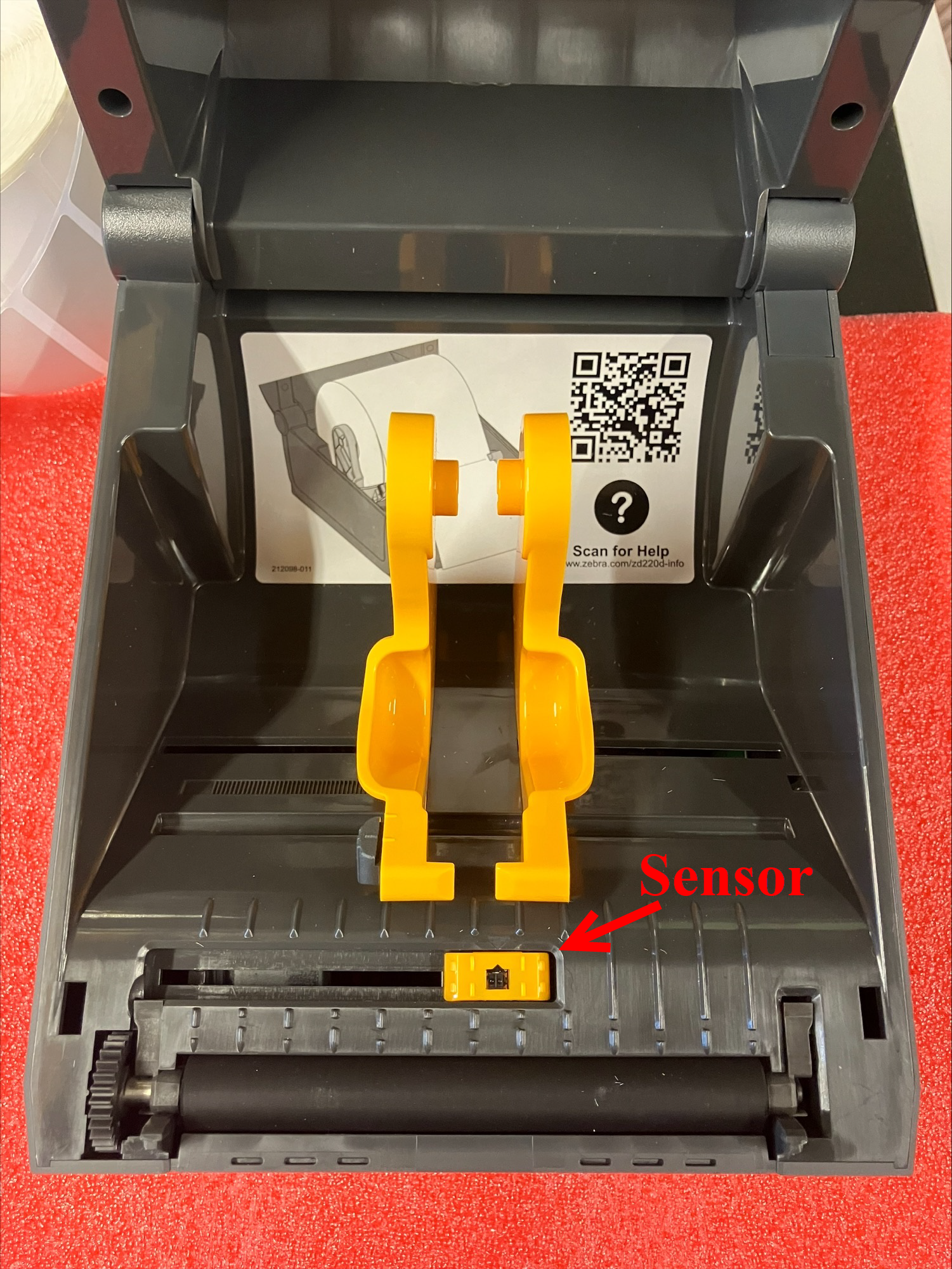
Incorrectly loaded labels.