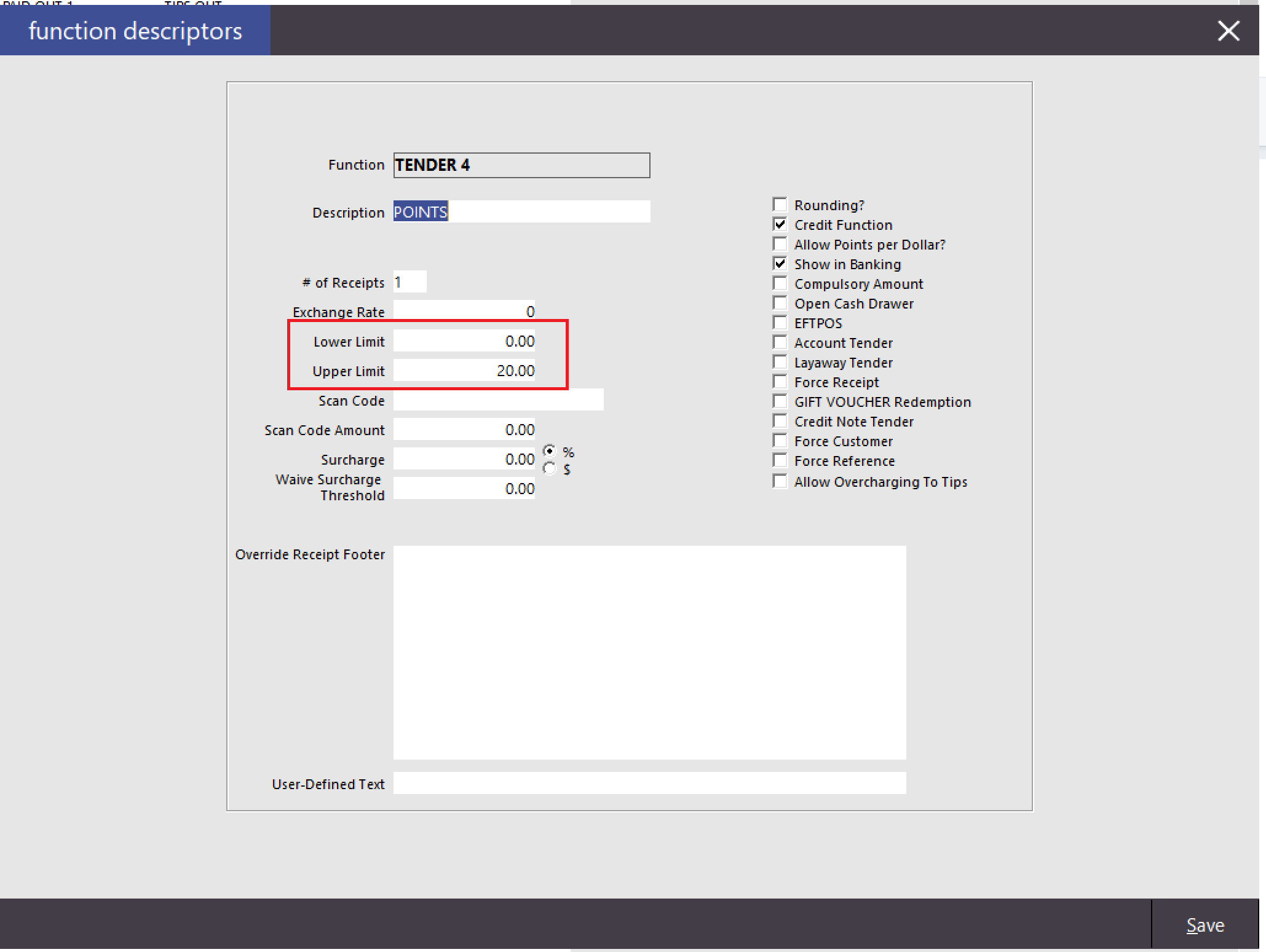You have entered an amount outside the limits set on the tender function
You have entered an amount outside the limits set on the tender function
Why am I getting this message? 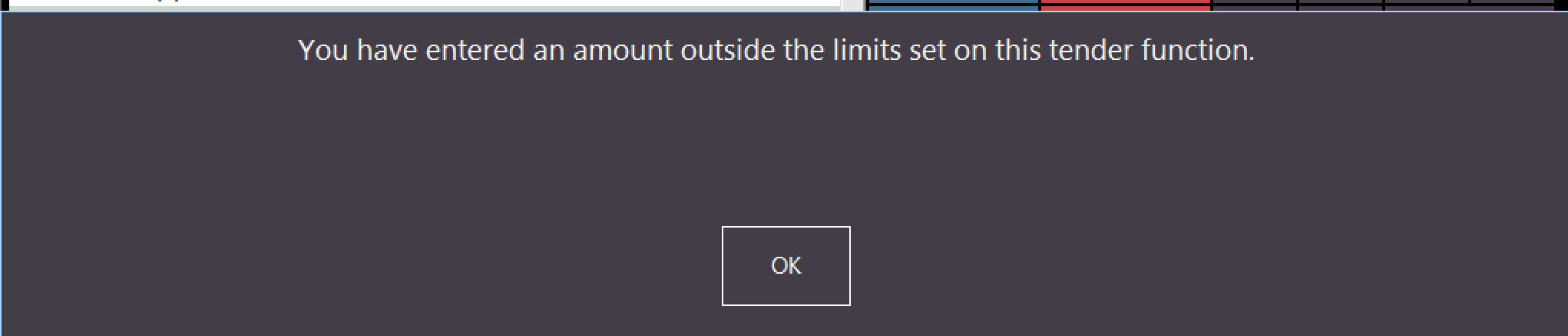
This message displays when the tendered amount is either lower than the lower limit or exceeds the upper limit configured on the Tender being used.
How to check this setting:
1. Go to Setup > Function Descriptions
2. Select & Modify the Tender in question
3. Locate the Upper Limit & Lower Limit configured