Where are POSserver backups stored; how to backup POSserver
Where are POSserver backups stored; how to backup POSserver
By default, POSserver does a self-backup to ensure that data is available should a problem occur.
These backups are usually written here:
\ProgramData\Idealpos Solutions\POSServer\Backups
-or-
\Documents and Settings\All Users\Application Data\Idealpos Solutions\POSServer\Backups
You can also do a manual backup of POSserver at any time:
1. Locate the POSserver Configuration program. It may be installed in the Windows menu under Idealpos or Idealpos Solutions, or, if not, the executable can be found here:
\Program Files\Idealpos Solutions\POSServer
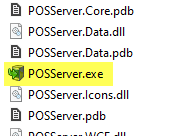
2. Run this program and press Backup.
3. Select a drive/folder location and press Backup. A .psbf file is written to the specified location.