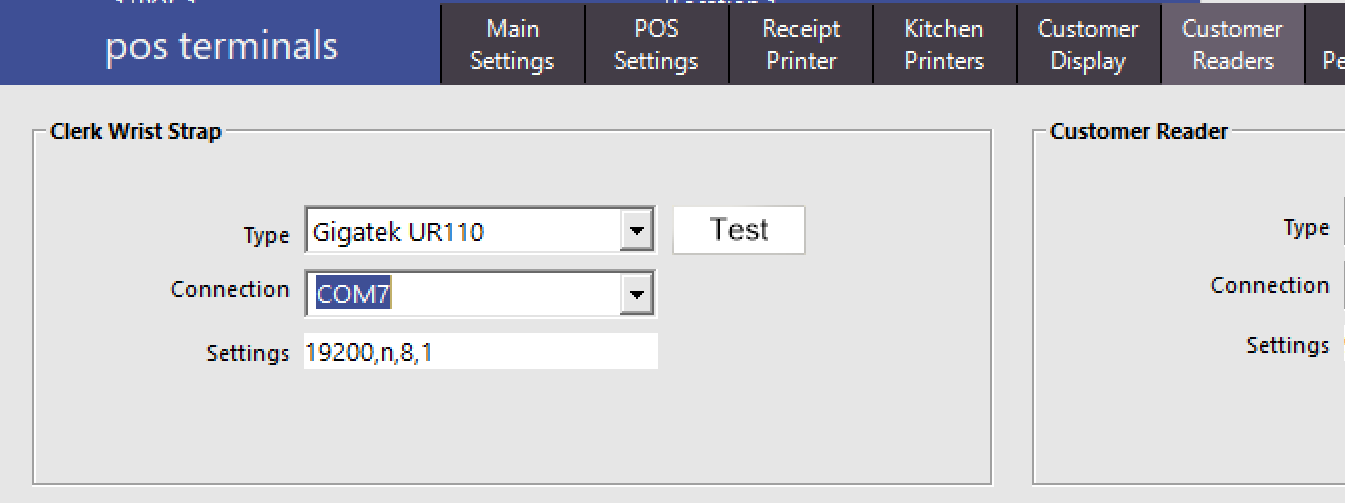UR110 USB Setup
UR110 USB Setup
Setup of the UR110 USB RFID Reader is
1. Go to Setup POS Terminals
2. Modify the required POS Terminals
3. Select the Customer Readers TAB
4. Select Type as 'Gigatek UR110'
5. Set Settings to 19200, n,8,1 (Ensure the Baud is changed as default is 9600)