Stock Item Alert Levels and Locations
Stock Item Alert Levels and Locations
If you select Use Stock Level when setting this up from the Back Office, each terminal will automatically use the Stock Level of its Location:
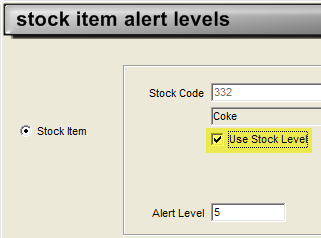
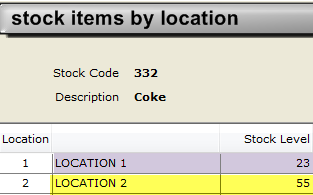
POS1:
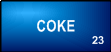
POS2:

If you select Use Stock Level when setting this up from the Back Office, each terminal will automatically use the Stock Level of its Location:
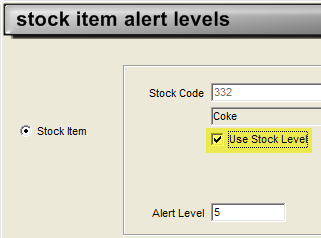
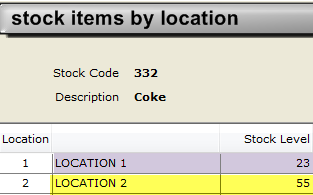
POS1:
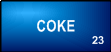
POS2:
