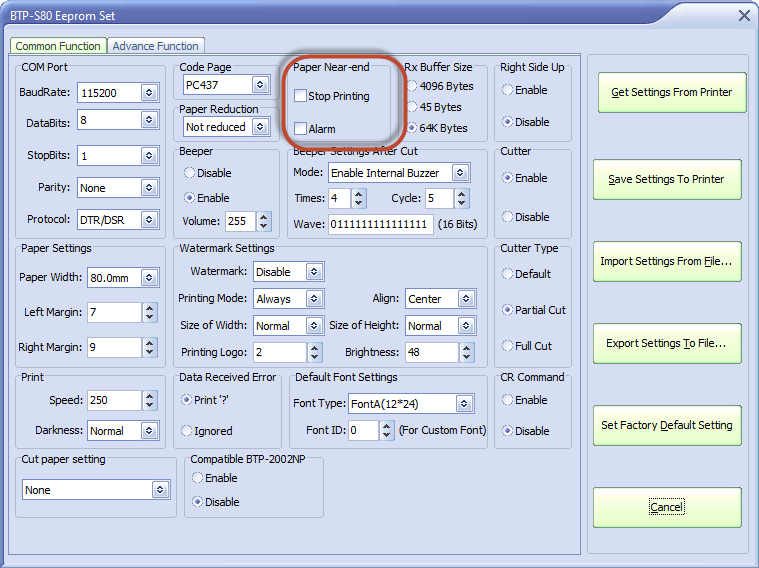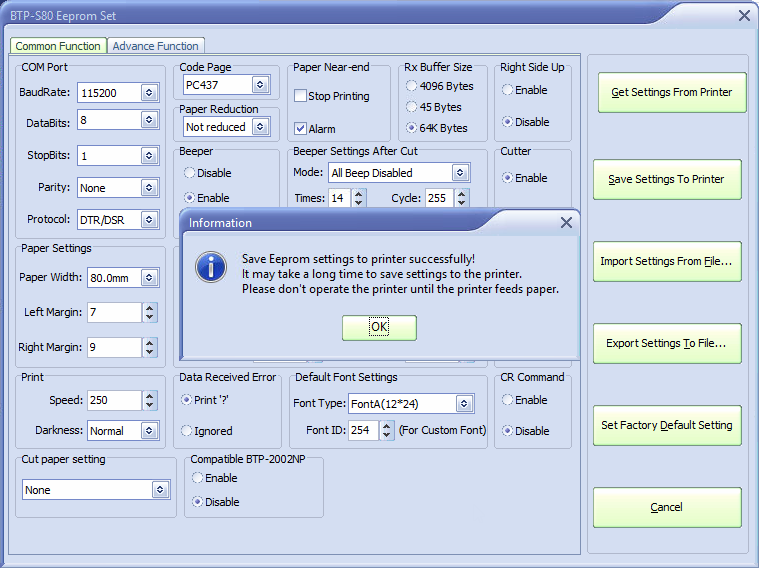S80 Printer: Blinking red fault led.
S80 Printer: Blinking red fault led.
S80 Printer: Blinking red fault led.
Cause: over sensitive paper near end sensor.
Solutions: adjust sensor or disable feature in eeprom.
Adjust Sensor: with printer in forward feed position, open the front door, lever is on the right side, move to the top position for front feed output and to the bottom for top feed output.

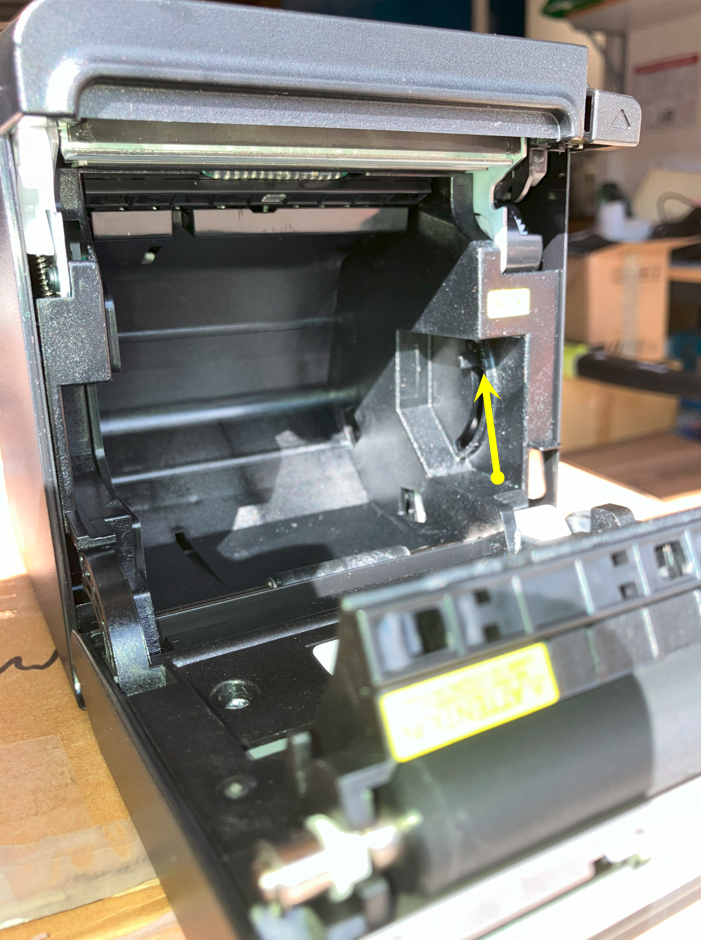
Disable via firmware:
Can be done via utility (serial in this example but can be any interface) or by the onboard print config feature of the printer.
** NOTES **
* Baud rate can be 9600, 19200 or 115200 depending on age of printer *
* Once first connected to the printer, run a "Get Settings from Printer " to copy the existing config from the printer *
Failure to do above may cause an over-write / change to the serial settings.
Connect to printer via utility
Eeprom set
Get settings from Printer.
Make needed changes e.g. Paper Near End - Alarm: un-tick
Save settings to printer.
Settings can also be saved to a file and reloaded.
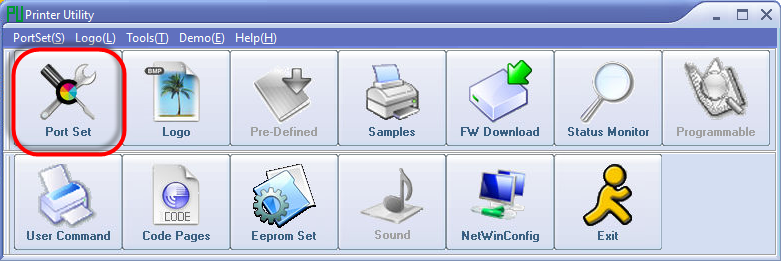
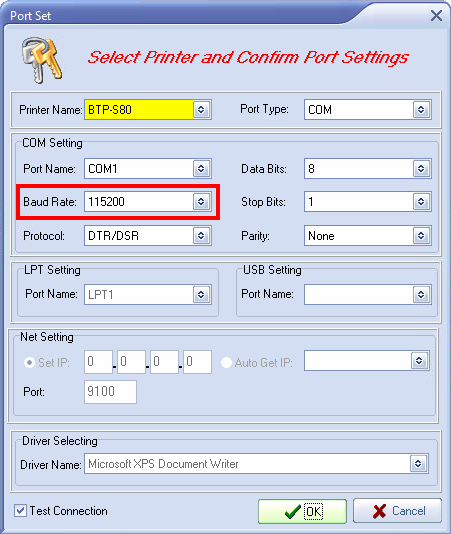
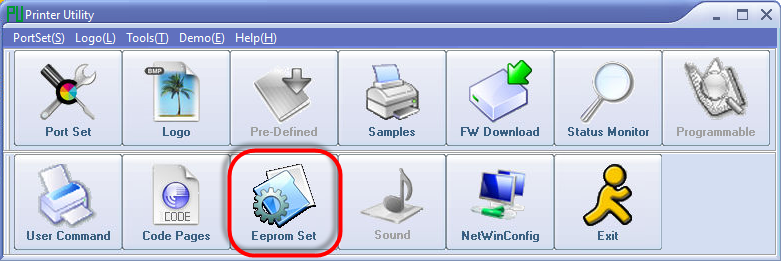
Untick "Alarm"