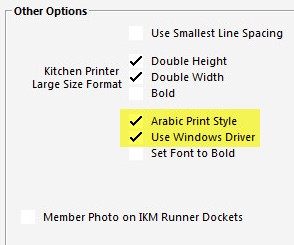Printing Arabic fonts on the TP-100
Printing Arabic fonts on the TP-100
1. Download and install the Windows driver from this page:
https://senortech.com.au/pages/downloads
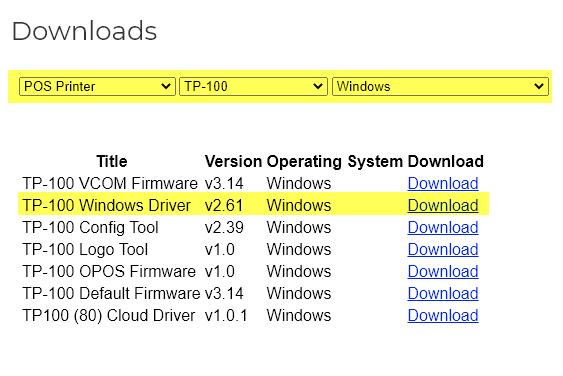
Or use this link:
https://idealpos-my.sharepoint.com/:u:/g/personal/gerry_loiacono_idealpos_co/ETWfu3In1hJGn8IcqJ_3rbUBp76PO7WfCvDVJeEvXuy7eQ?e=Fw0yXM
2. Setup the printer as a shared Windows printer.
3. Add it to Setup > POS Terminals > Receipt Printer
4. In Setup > POS Terminals > Main Settings, set the Region to Saudi Arabia.
5. In Setup > Global Options > Printing > Other Options, ensure that Arabic Print Style and Use Windows Driver and both selected: