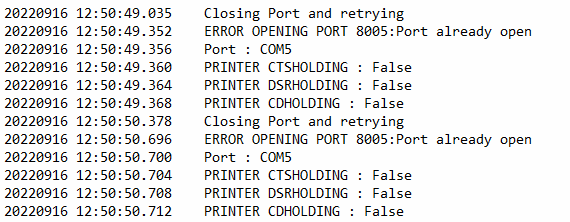Printer Troubleshooting
Printer Troubleshooting
Printer test failed
Check first to ensure that the IPS Printer Server is running in the Taskbar.
Cannot print to Ethernet printer
Does a ping work when using the IP address of the printer? If not, the IP address is incorrect, the printer is not on, or there is another network issue that needs to be explored.
Printer is turned off
Problem:
Printer is turned off message when attempting to print to a Serial printer on another terminal, even though printer is working on the terminal it is attached to, and the terminals have connectivity.
Solution:
Checked the logs, and Printing.log showed the the connection was being attempted through the Hamaichi address - but Hamachi was not running. The terminals were still connecting using the network IP, as both IPs were set for the terminal. Reconnected Hamaichi and the printer worked.
Unable to print to serial (COM) printer
Problem:
Although the serial (COM) printer is supported in the drop-down list, no prints are generated.
Solution:
Remove any Windows driver that is installed for the printer to ensure that Idealpos is printing directly to the printer.
Printers randomly reset and change their IPs
Problem:
On two different sites, an issue occurred where all the U220B printers at the site reset and change their distinct, static IPs to all use the Gateway IP address. Note that when they are in this state, if a reset is done with the pinhole, it will not reset while the network cable is connected.
Solution:
In the Epson Printer Web Config utility, configure the Set using PING drop-down to Disable:
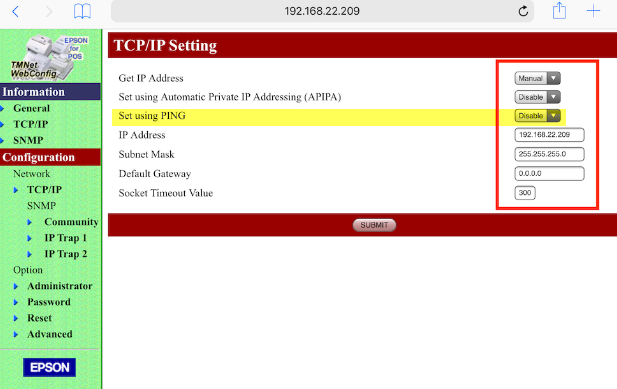
Printer prints the same print job repeatedly
Problem:
Printer keeps printing the same print job repeatedly
Solution:
1. Delete all files from the PrintJobs folder (C:\ProgramData\Idealpos Solutions\Idealpos\PrintJobs)
2. Check the SQL > IPSTransaction > POSServerMessages table and delete any records that are causing the issue.
Printer Responding to Test Print but Not Responding to Receipt/Kitchen Prints
Problem:
At one site, a printer would respond to a Test Print through Idealpos, but would display an error to the screen when sending a Docket Print. Errors such as the following would show in the IPSPrinterServer.log : "ERROR OPENING PORT 8005:Port already open".
Solution:
Check for other peripherals that may be set to the same port in Idealpos. In the case mentioned above, both the printer configuration and Magstripe Reader configuration were set to COM5, and this appeared in the IPSPrinterServer.log as follows :