IKM: Print Groups not displaying/Orders not showing item detail
IKM: Print Groups not displaying/Orders not showing item detail
Problem:
The Kitchen Monitor displays the order but no items or print groups are displayed.
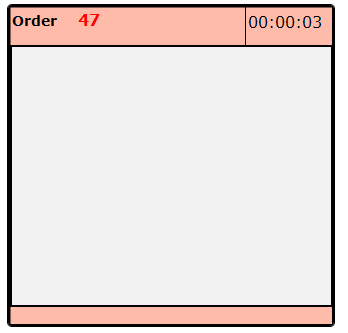
Explanation:
The reason for this may be due to the IKM Print Groups not matching the Print Groups in Idealpos.
Solution:
1. from IKM select Print Groups
2. You can Add, Modify or Delete any Print Groups:
Click on the print group record and click Modify
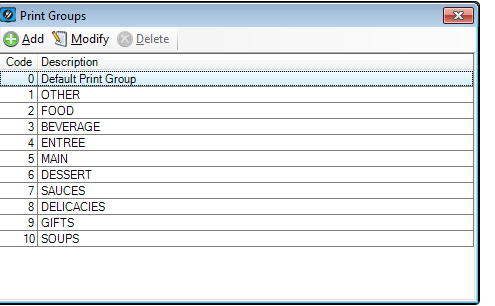
Note:
Idealpos Print groups are located in Setup > Restaurant > Print Groups:
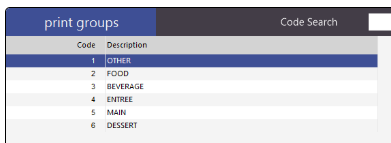
3. Rename each Group to the same as those you want to see as setup in Idealpos Print Groups.
4. Moved each item in each print group so that they are all displayed on the left > Click OK.
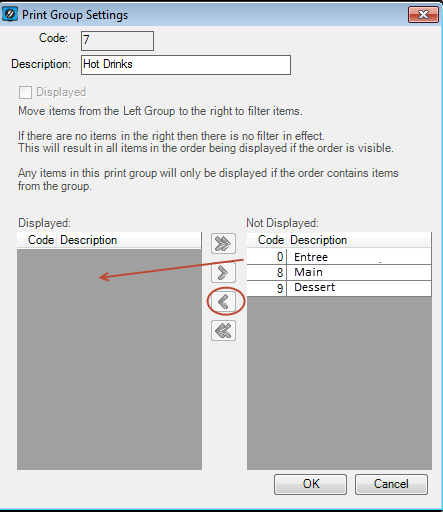
Outcome:
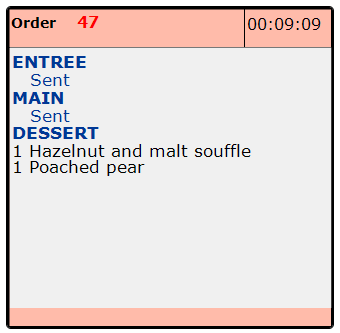
Please Note.
If the site doesn't have the Restaurant Module on their licence.
Tick the two Yes/No options and perform a Close/Open suite.
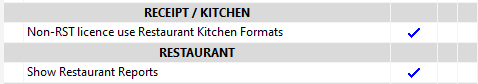
Last Edited By Brad 12/02/2021