Partner Tech Audrey Series OPOS Cash Drawer
Partner Tech Audrey Series OPOS Cash Drawer
Below are the steps to setup the Cash Drawer using OPOS on the Audrey Apollo Lake Series POS terminals.
1. Install Partner Tech's OPOS Drivers
2. Locate the Settingpos.exe in C:\Program Files (x86)\Partner\OPOS Driver
3. Select CashDrawer & Select Add Device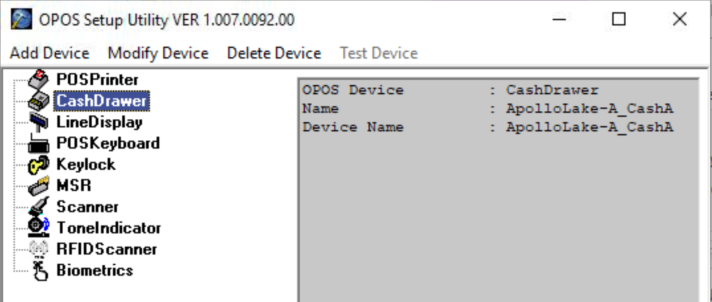
4. Add a LDN Logical Device Name (e.g. CD1)
5. Select Add
6. Exit & Restart the PC
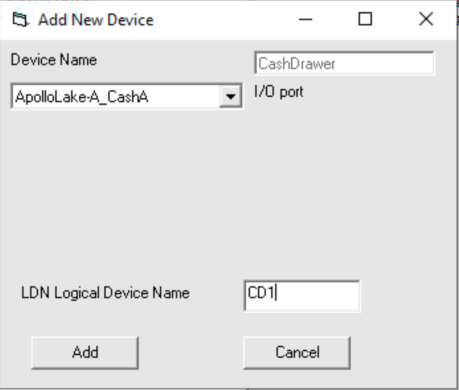
7. Now go to Idealpos
8. Go to Setup > POS Terminals
9. Select the Other Peripherals TAB
10. Select OPOS as the Connection Type
11. Enter the LDN Logical Device Name (e.g. CD1) that you added back in Step 4
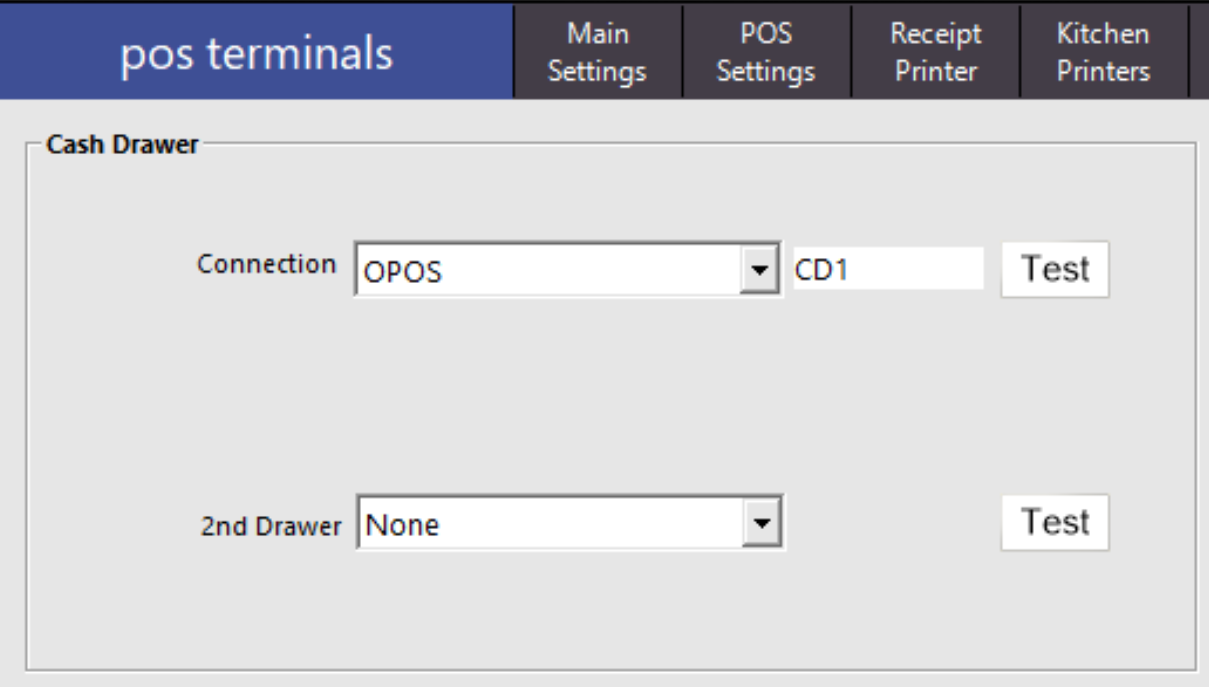
12. Save & Exit