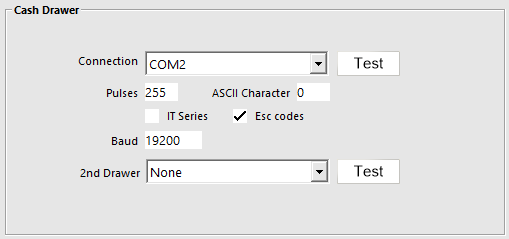Network printer cash drawer setup
Network printer cash drawer setup
You may find a delay in the speed of the Cash Drawer opening when using Idealpos System Network Printers.
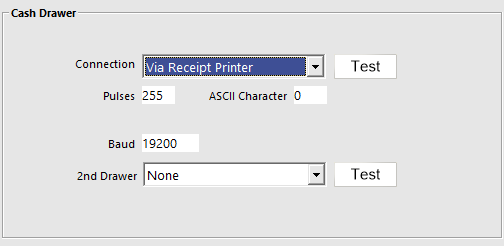
The Idealpos System can be configured to send the kick command direct to the Com Port.
1. Set the printer to use a Baud Rate of 19200
2. Select Com Port Printer is plugged into.
3. Tick Esc Codes.