Maxgaming MaxPOS Interface
Maxgaming MaxPOS Interface
Maxgaming has an add on called MaxPOS (rebranded as Alveo) which is an enhancement to the existing POS interface that allows the POS system to send the details of each transaction at the time of Sale which can then be used for analysis within MaxGaming.
Setup is as follows:
1. Ensure you have MaxGaming License enabled on each POS
2. Go to Setup > POS Terminals
3. Modify each POS
4. Go to the POS Settings TAB
5. Enter the following User-Defined
Description = MAXGAMINGTRAN
Setting = 1
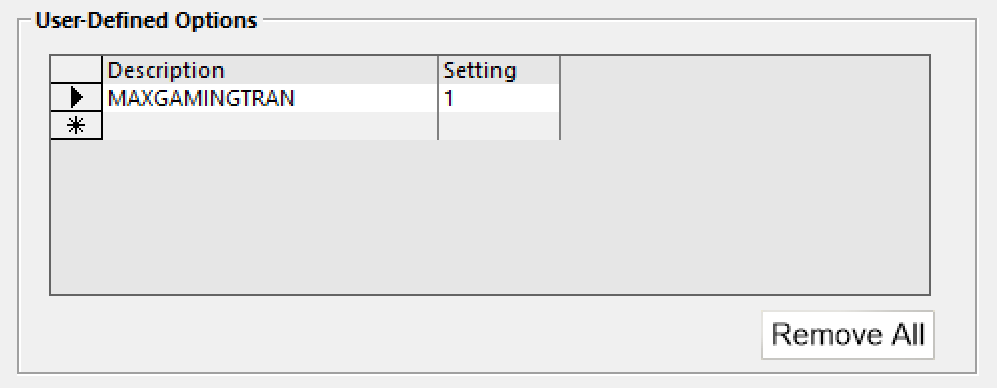
6. Close Suite and Restart Idealpos
The data sent to MaxGaming as part of the MaxPOS/Alveo interface includes:
- Total Dollar value of transaction (i.e. $64.50)
- Individual Till ID
- Product type (PLU) and number purchased (i.e. 2 x Corona, 3 x XXXX Gold, 1 x garlic prawns, 1 x herb bread, 2 x Cappuccinos)
- Individual item values
- Product Description
- Product Grouping
If any logging is required, you will find the extra detail is included in the IPSGaming.log file located on each POS Terminal.