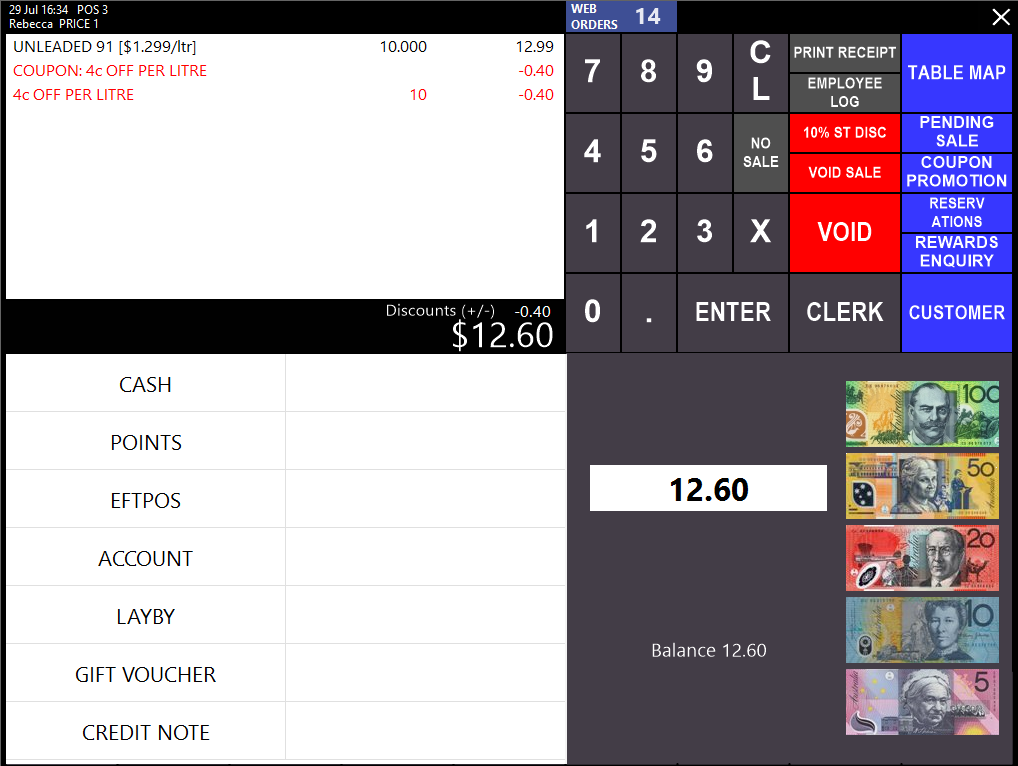Manual X cents off per litre discount
Manual X cents off per litre discount
Alternative solution: Cents off per Litre (Item Discount)
This is useful when a venue would like to manually reward a customer.
1. Go to Setup > Promotions > Coupon Promotions
2. Enter Description (e.g. 4c Off Per Litre)
3. Select Discount Type of $ Discount Each Item & enter amount (e.g. 0.04)
4. If you would like to set a maximum qty you can do so by entering the amount
5. Select Print Only
6. Select Apply Discounts to 'Only Items Below'
7. Add items that can be discounted
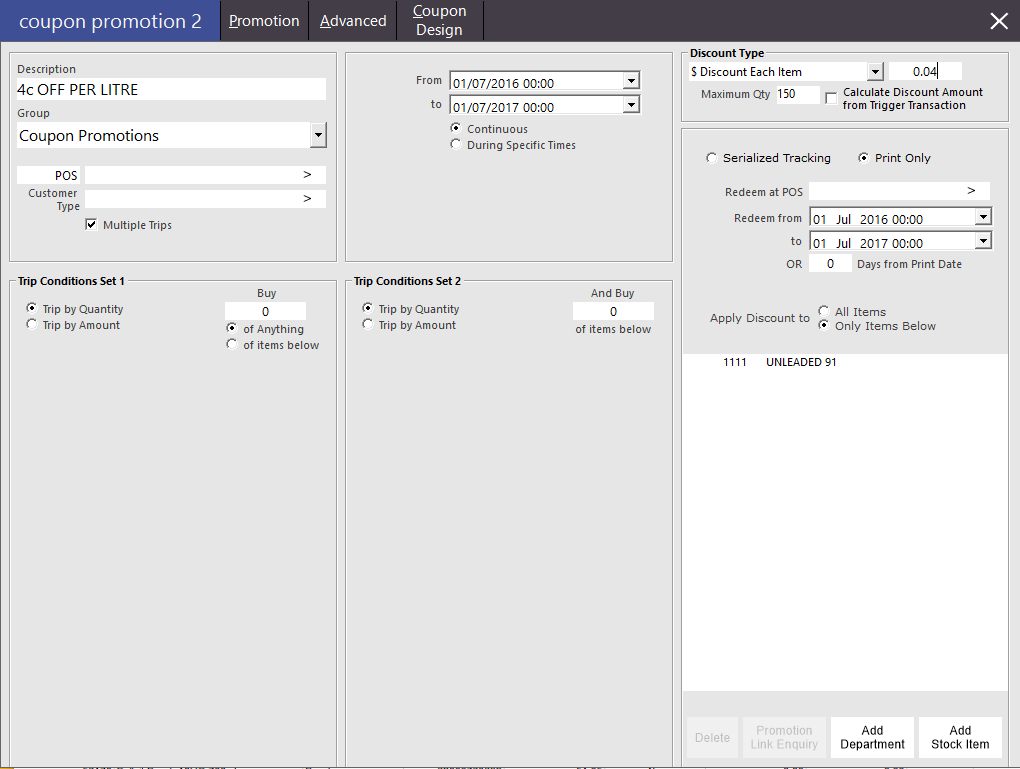
8. Go to the Advanced Tab
9. Enter a code range that may not necessarily be used (Example Below)
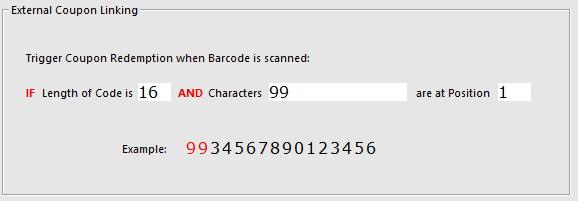
10. Create a Coupon Promotion button - Enter the code that corresponds with the Coupon
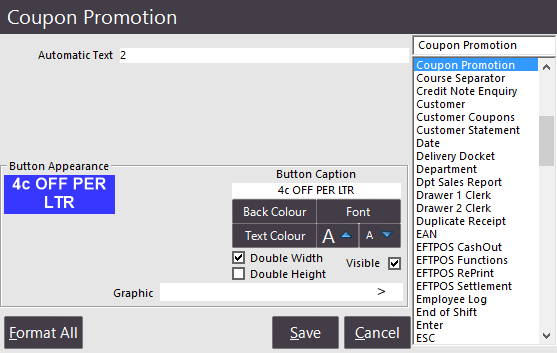
Below is an example of the promotion applied to a sale after the Coupon Promotion button is pressed