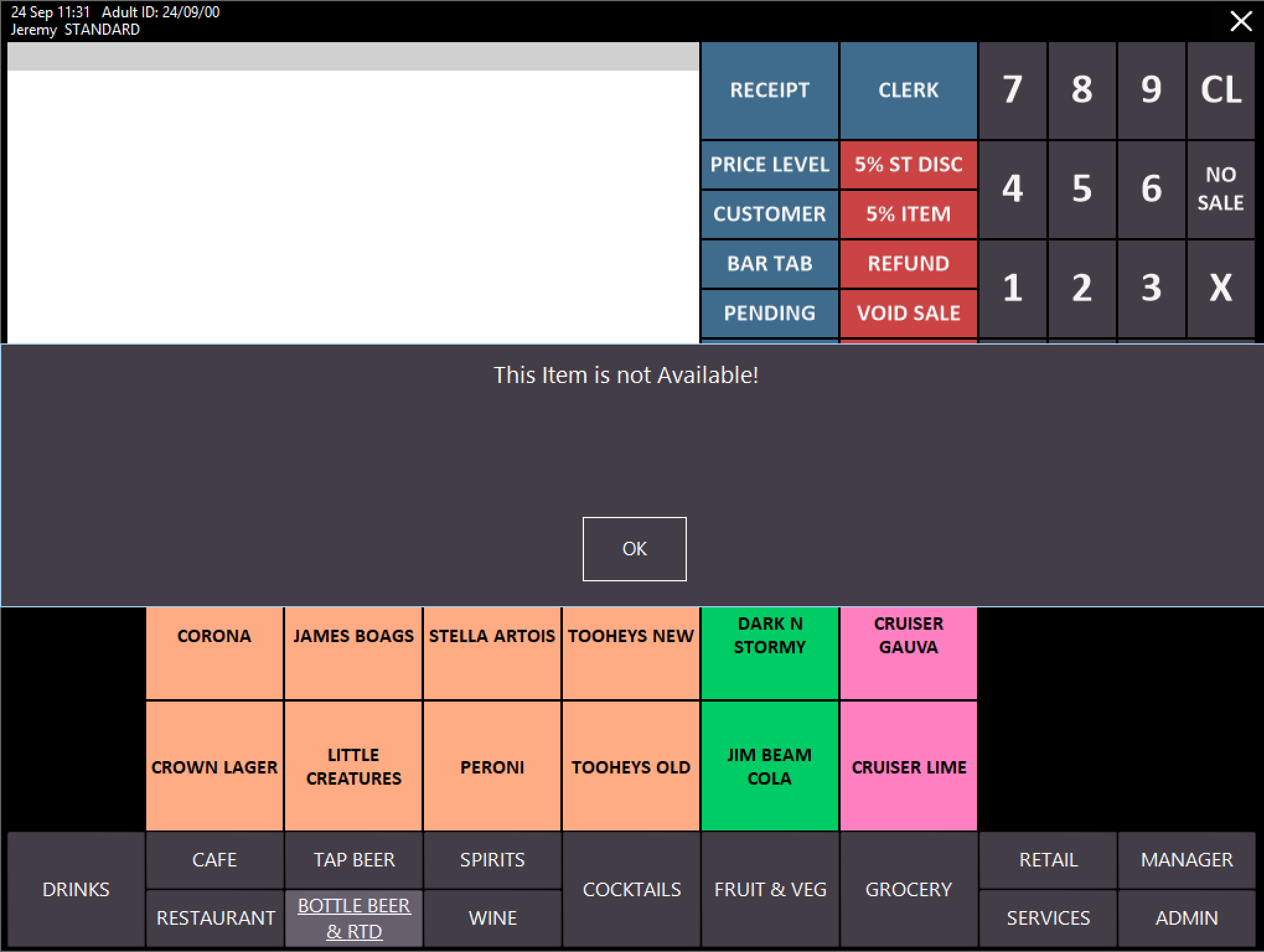Inhibit Item Sale
Inhibit Item Sale
This feature can be used to stop the sale of products during certain times or on certain customers (e.g. Bar Tabs)
1. Go to Setup > Sales > Promotions > Special Price Schedule
2. Add a New Schedule
3. Give it a description (e.g. Unavailable)
4. Specify the date/times that it applies to
5. Link to required customer or customer type
6. Save
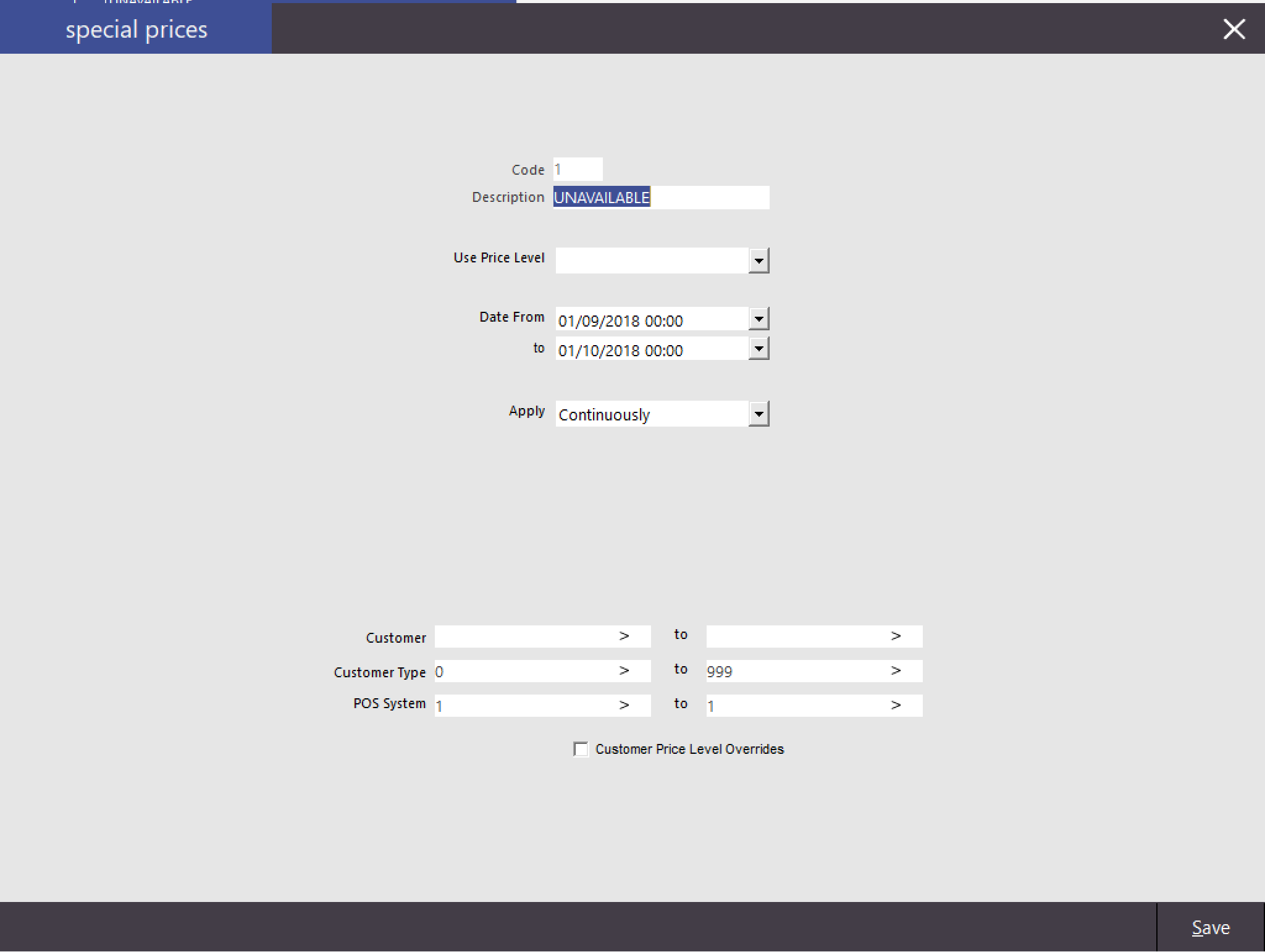
7. Click Specials
8. Link stock items you want excluded & add a special price of 999999.99
9. Save & exit
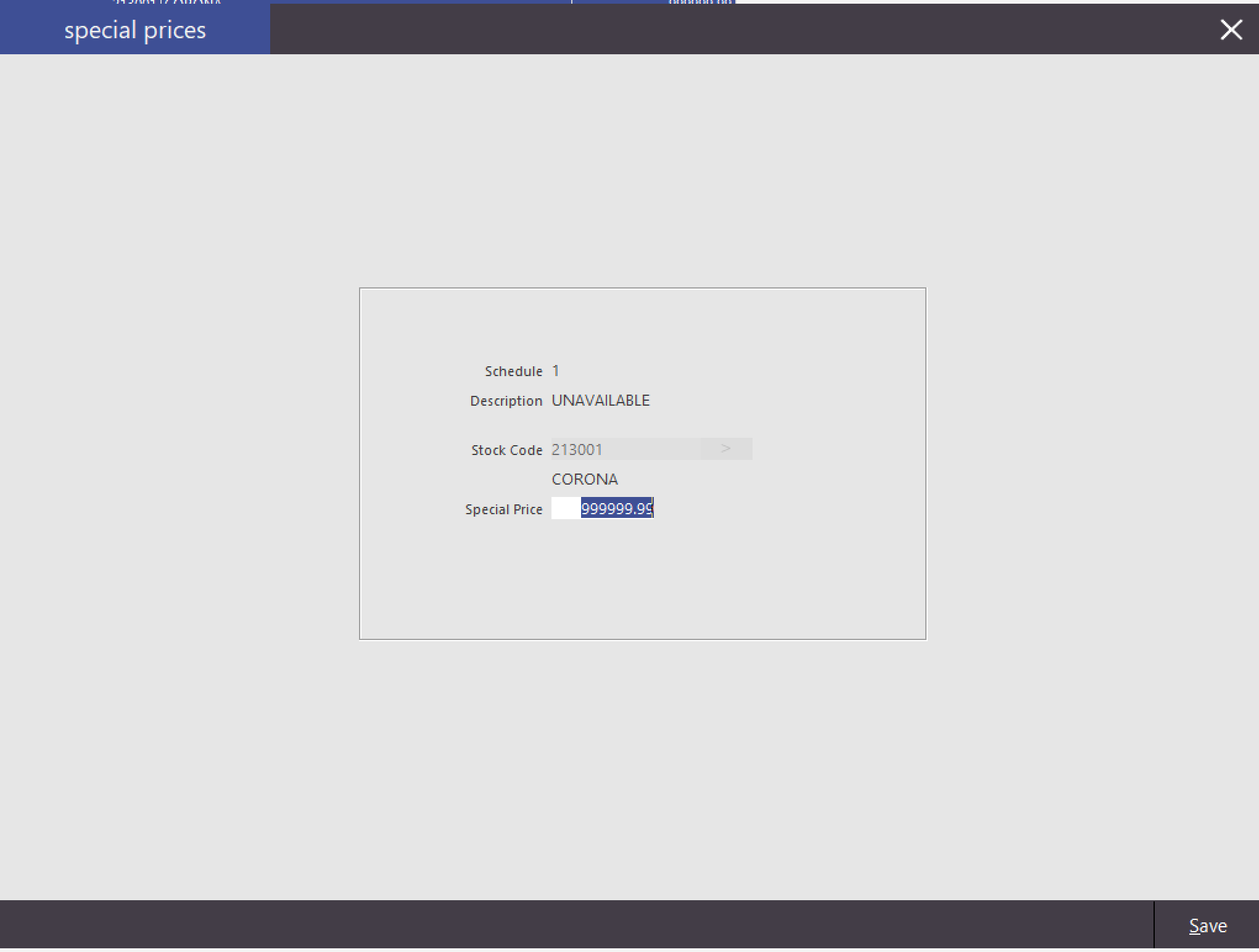
When an operator attempts to sell the item(s) that is in the special price schedule the following message will display.