How to print a logo on my receipt
Printer Setup
Most Thermal Printers support Graphic Logo printing, where the graphic is stored in the printer's memory. Generally, the logo dimensions should be 499 pixels wide and however many pixels high you require.
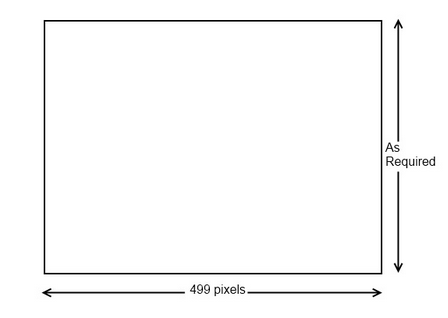
Different printers will require different utilities to store the graphic, the Logo Utility for the following printers can be downloaded from the link next to the printer models.
Idealpos LK-T23 (LK Series Logo Tool attached)
Idealpos LK-TE212 (LK Series Logo Tool attached)
Idealpos PRP-085 (LK Series Logo Tool attached)
Idealpos TP-100 (TP-100 Logo Tool attached)
You will need to contact your printer supplier, if your printer is not supplied by Idealpos.
Idealpos Setup
Tick YES/NO Option > Receipt/Kitchen > Print Graphic Logo at Top of Receipt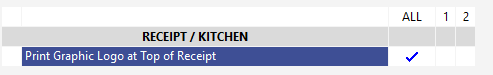
TIP: If the logo is no wider than 499 pixels, it is recommended to adjust the canvas size to 499 pixels and center the logo.
