How to determine what version of the .NET Framework is installed
How to determine what version of the .NET Framework is installed
To find .NET Framework versions by viewing the registry (.NET Framework 4.5 and later)
1. On the Start menu, choose Run.
2. In the Open box, enter regedit.exe.
You must have administrative credentials to run regedit.exe.
3. In the Registry Editor, open the following subkey:
HKEY_LOCAL_MACHINE\SOFTWARE\Microsoft\NET Framework Setup\NDP\v4\Full
4. Check for a DWORD value named Release. The existence of the Release DWORD indicates that the .NET Framework 4.5 or newer has been installed on that computer.
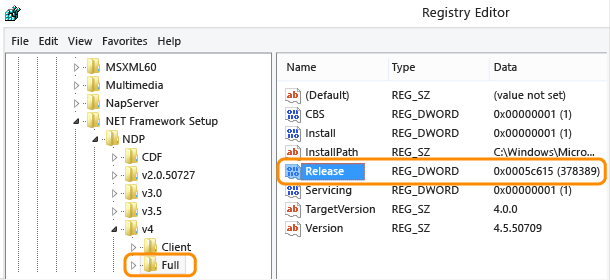
The value of the Release DWORD indicates which version of the .NET Framework is installed.
| .NET Framework Version | Operating System Specs | DWORD |
| 4.5 | All Windows operating systems | 378389 |
| 4.5.1 | Windows 8.1 and Windows Server 2012 R2 | 378675 |
| All other Windows operating systems | 378758 | |
| 4.5.2 | All Windows operating systems | 379893 |
| 4.6 | On Windows 10 | 393295 |
| All other Windows operating systems | 393297 | |
| 4.6.1 | On Windows 10 November Update systems | 394254 |
| All other Windows operating systems (including Windows 10) | 394271 | |
| 4.6.2 | On Windows 10 Anniversary Update and Windows Server 2016 | 394802 |
| all other Windows operating systems (including other Windows 10 operating systems) | 394806 | |
| 4.7 | On Windows 10 Creators Update | 460798 |
| On all other Windows operating systems (including other Windows 10 operating systems) | 460805 | |
| 4.7.1 | On Windows 10 Fall Creators Update and Windows Server, version 1709 | 461308 |
| On all other Windows operating systems (including other Windows 10 operating systems) | 461310 | |
| 4.7.2 | On Windows 10 April 2018 Update and Windows Server, version 1803 | 461808 |
| On all Windows operating systems other than Windows 10 April 2018 Update and Windows Server, version 1803 | 461814 | |
| 4.8 | On Windows 10 May 2019 Update and Windows 10 November 2019 Update | 528040 |
| On Windows 10 May 2020 Update and Windows 10 October 2020 Update | 528372 | |
| On all other Windows operating systems (including other Windows 10 operating systems) | 528049 | |
| 4.8.1 | Windows 10 | 533325 |
For an officially updated list, please refer to Microsoft Docs article.