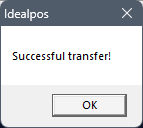Denso BHT-1505B PDE
Denso BHT-1505B PDE
- Download the drivers from https://www.denso-wave.com/authupd/20042/27527_contents4.zip
- Make note of COM Port assignment number in Device Manager.
- Run the Install.exe
- Ensure Denso is on the Licence for the POS terminal you are connecting to.
- In Idealpos, Navigate to Setup > Denso PDE
- Add new Denso using the following settings.
PDE MOdel: Denso BHT-8000 Series (BHT Protocol)
COM Port: COM Port that was assigned in step 2.
Baud Rate: 115200
To set the communications settings on the Denso PDE in the SYSTEM MENU mode.
- Turn off the Denso
- Hold Down the [SF] + [1] + [PWR] buttons
- Navigate to 8: DEVICE
- 1: USB
- Select COM
- Hold [BS/C] to go back up a menu step (Go back to the Main Menu)
- Go to 4: SET SYSTEM
- 5: COMMUNICATION
- 3: OPEN "COM:" DETAIL
- Select SYSTEM
- Go up one menu
- Go to 2: PROTOCOL TYPE
- Select 2: BHT Protocol
- Go back to the Main Menu
Downloading Data while the Denso is in the SYSTEM MENU
- Ensure the Denso is in the cradle
- Go to 2: DOWNLOAD
- Select FILE
- In Idealpos
- Navigate to Utilities > Denso PDE > Download Program to PDE
- Press OK
Correct transfer will result in a message box