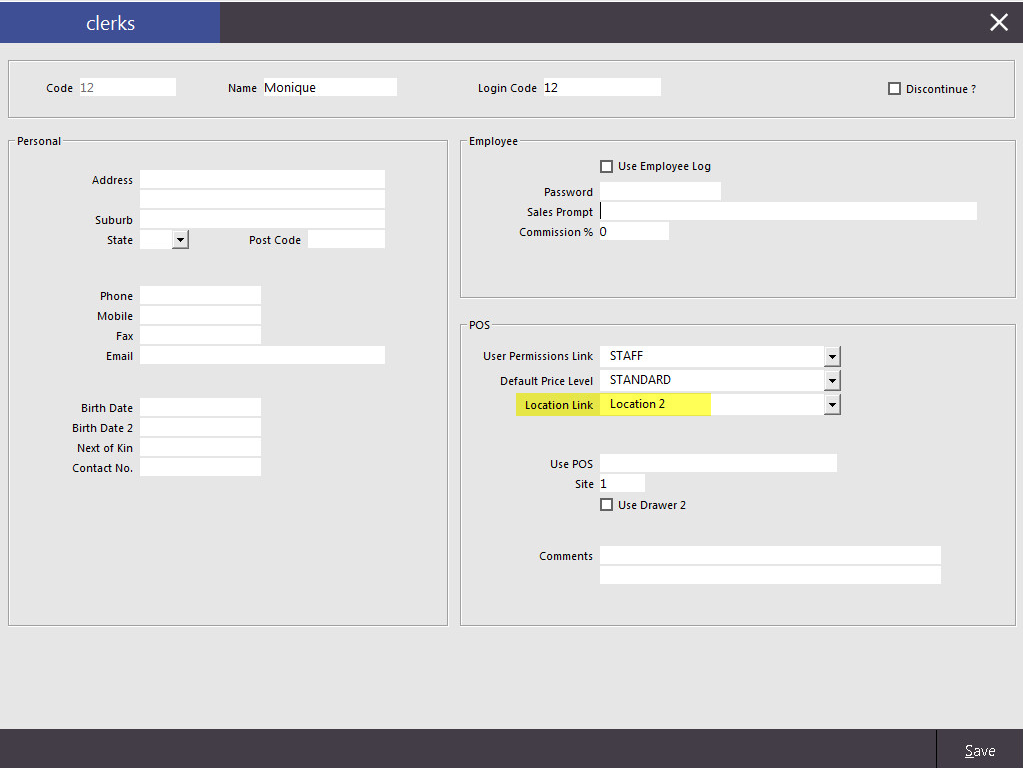Change the Location of a POS Terminal from POS
Change the Location of a POS Terminal from POS
Normally, the way the Location of a POS Terminal is changed is from the back office (Setup > POS Terminals).
If you want to change the Location of a POS Terminal from the POS screen, you will need to first set up a Clerk (Setup > Clerks) linked to a specific location. You can then log in as this Clerk, and any items sold will be sold from the Clerk's Location. This setting is available by default in version 6: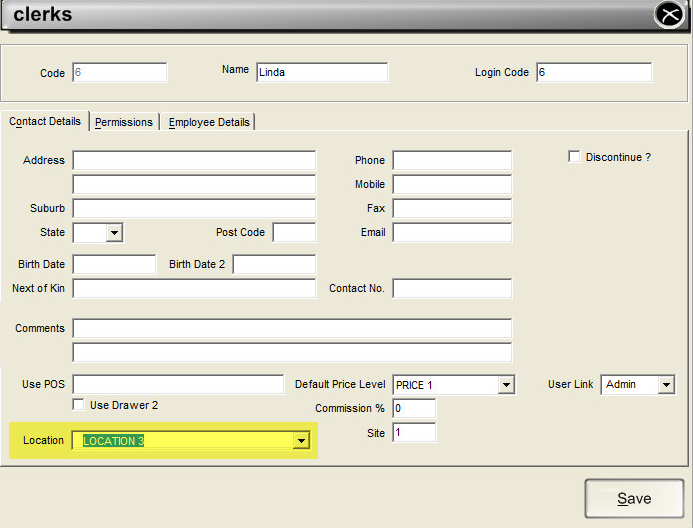
In version 7, the Location drop-down is hidden by default. To use it, select the Yes/No Option Clerks > Clerk Sales can be linked to specific locations. When this is selected the Location Link field is available in Setup > Clerks: