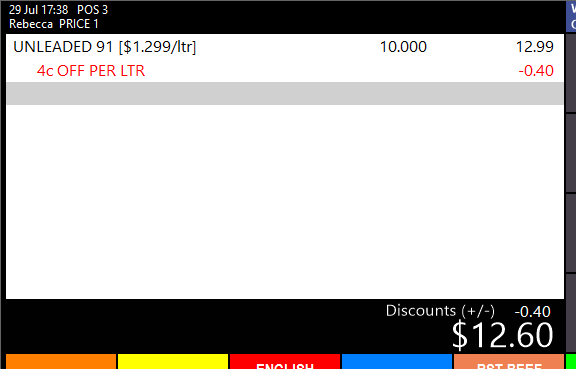Cents off per Litre (Item Discount)
Cents off per Litre (Item Discount)
1. Go to Setup > Functions
2. Rename one of the Item Discount functions
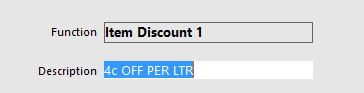
3. Create an Item Discount button
4. Enter CENTSPERLITRE into the Automatic Text
5. Select the Item Discount function you modified in step 2
6. Enter the cents discount per litre into the automatic $ field
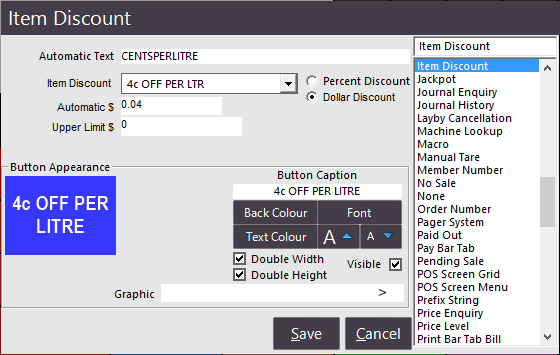
Below is an example applied to a sale in the POS Screen