Build Fails to Install: An Installation Action Failed
Build Fails to Install: An Installation Action Failed
This Solution is about when a build installation fails with the "An Installation Action Failed" message. If this error occurs during Framework installation instead, there are several possibilities mentioned in the following article: https://idealpos.freshdesk.com/a/solutions/articles/24000010626
Problem:
When trying to install an Idealpos build (observed in 7.1 Build 18), the "Stopping services" message displays, and then the install terminates with the following message:
An installation action failed. The installation will be cancelled.
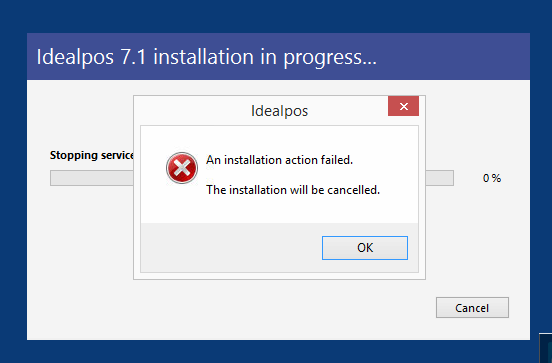
Resolution:
This may be because for some reason Windows is unable to stop the Idealpos Service. You can try stopping in "Services" under Windows, but may receive an error "Windows could not stop the Idealpos Service on Local Computer" like follows:
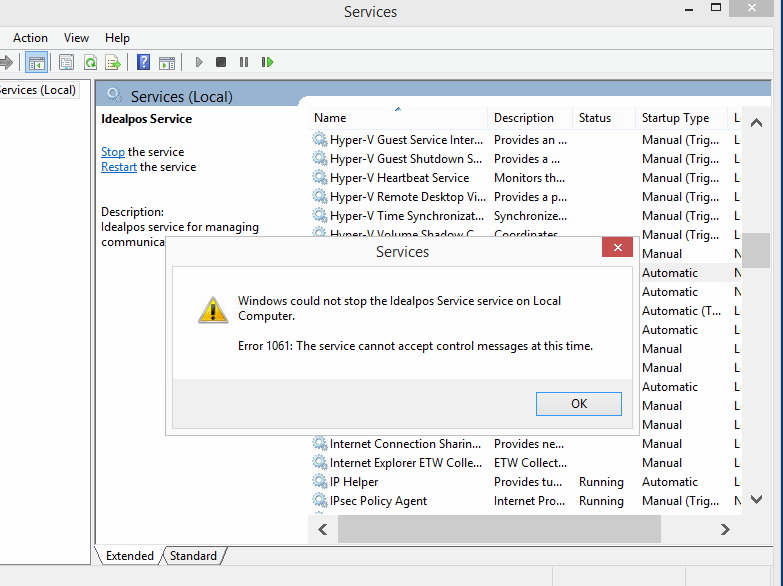
When this happens, this can often be worked around by going to Task Manager, finding the Idealpos Service process and clicking "End Task". If you refresh "Services" and can see "Idealpos Service" is no longer "Running", you can then try and install the build.