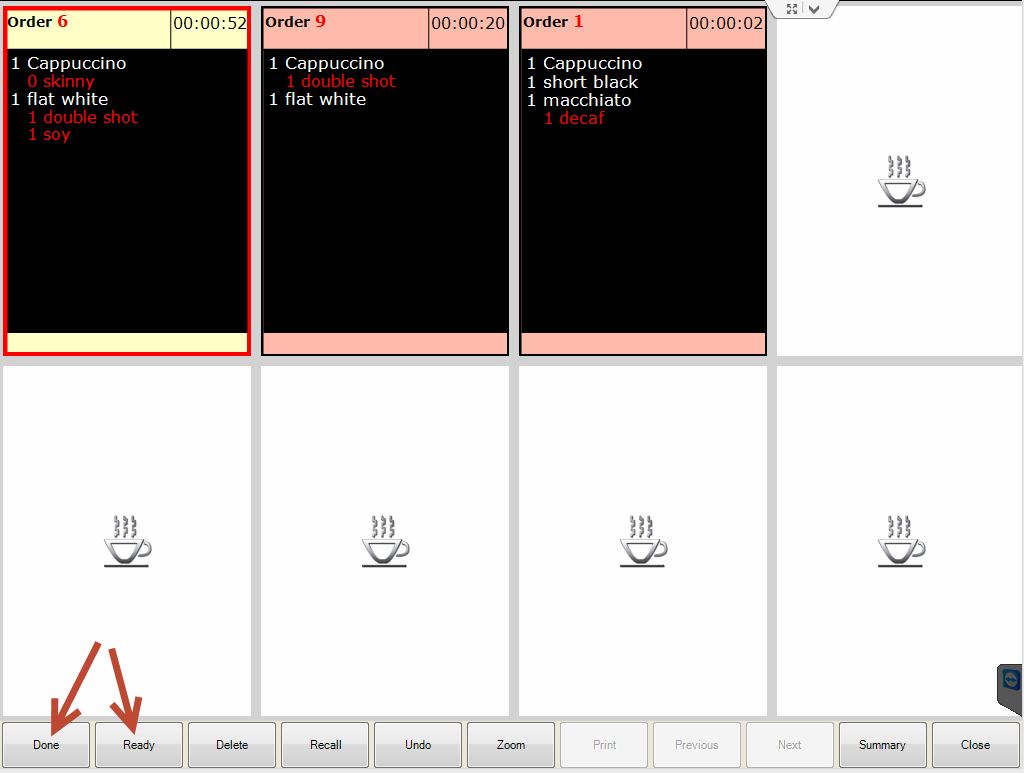Boomerang Pager Notification Setup
Boomerang Pager Notification Setup
Kitchen Monitor Setup:
- Open Kitchen Monitor
- Go to Setup > Screens
- Modify your screen
- Select the Notification TAB
- Select BluFi Boomerang V2 as the Type
- Tick Enabled
- Select option when you would like to send the message to the buzzer – Ready or Done
- Enter Capcode used by BFTX1000 Transmitter onsite
- Select COM Port
- Set MessageLevel to Two
- Leave Message Blank
- Set CommunicationMode to NumericOnly
- Select OK
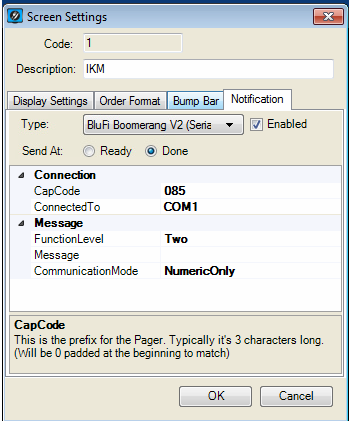
How it all works:
- Process a sale on POS using a order number that corresponds with the buzzer provided to the customer
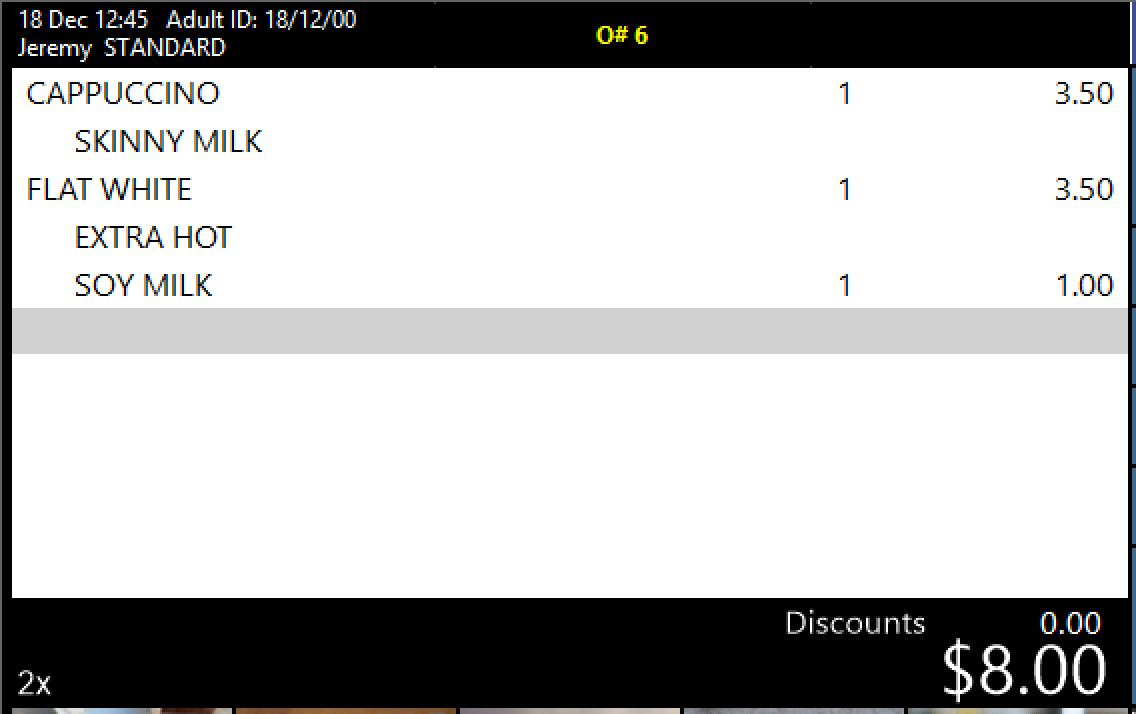
- Select the corresponding Order on kitchen Monitor when the order is ready
- Select the option (Done or Ready depending on setup) to Bump the Order at which point it will send the command to the Buzzer