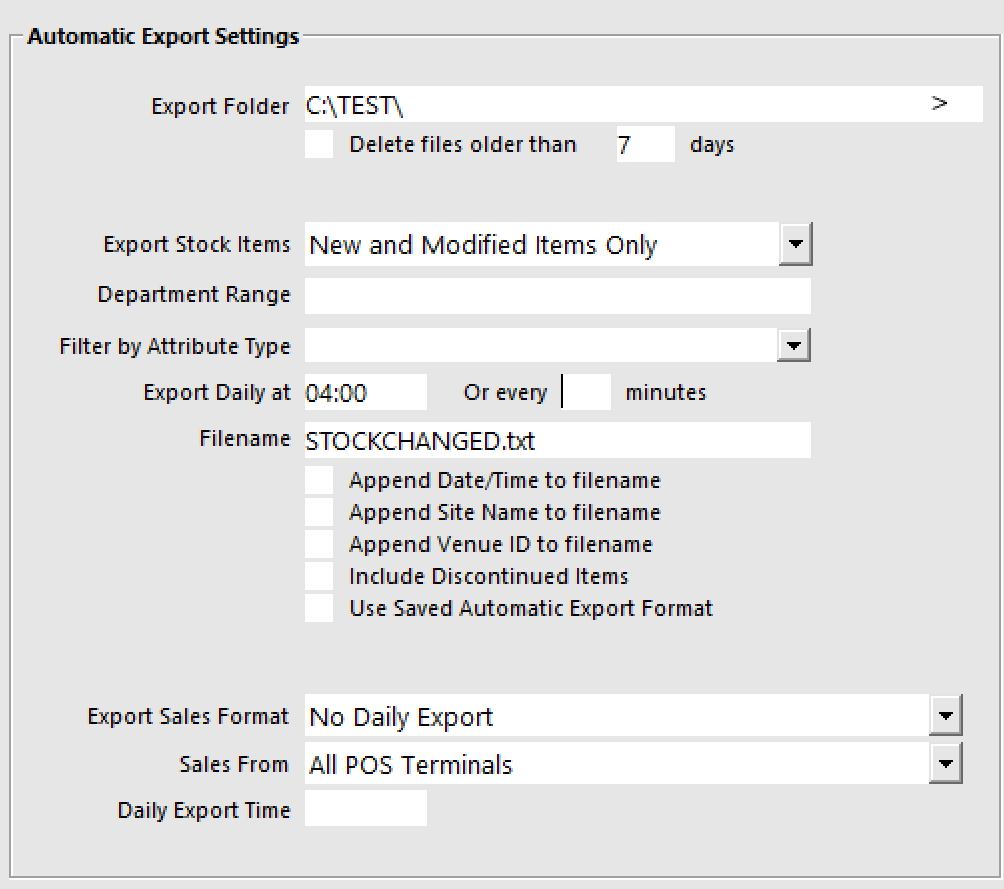Automatic Export - New/Modified Stock Items
Automatic Export - New/Modified Stock Items
The following article explains how you can export stock items that have been changed since the last export was run.
- Go to Setup > POS terminals
- Select the Import/Export TAB
- Specify a location to export the file to
- Set the Export Stock Items option to NEW and Modified Items Only
- Set an Export Daily Time (e.g. 04:00 for 4am)
- Enter a Filename (e.g. STOCKCHANGED.txt)
- Save & Exit