Account Prepayments in Xero
Account Prepayments in Xero
Unallocated payments (like prepayments) cannot be done if Cash-based accounting is used with a defined POS Debtor. To make prepayments with Cash accounting, the POS Debtor must be removed from Global Options > Accounting.
Unallocated payments can be used with Accrual-based accounting, and the POS Debtor setting can also be used.
Example with Accrual-based accounting:
1. Switch to Accrual-based accounting with a POS Debtor
2. Load Account customer 7 and do a $100 Payment (this is allowed by pressing the Payment button in the customer record on the right, even though there are no outstanding invoices).
3. Tender to EFTPOS.
4. Load the same customer, ring up $7 of items, tender to Account. Invoice is marked as paid, account balance is reduced to -93.
5. Do an End of Shift
6. Do an Accounting > End Sales Period. Debits and Credits are added to make one total of $107: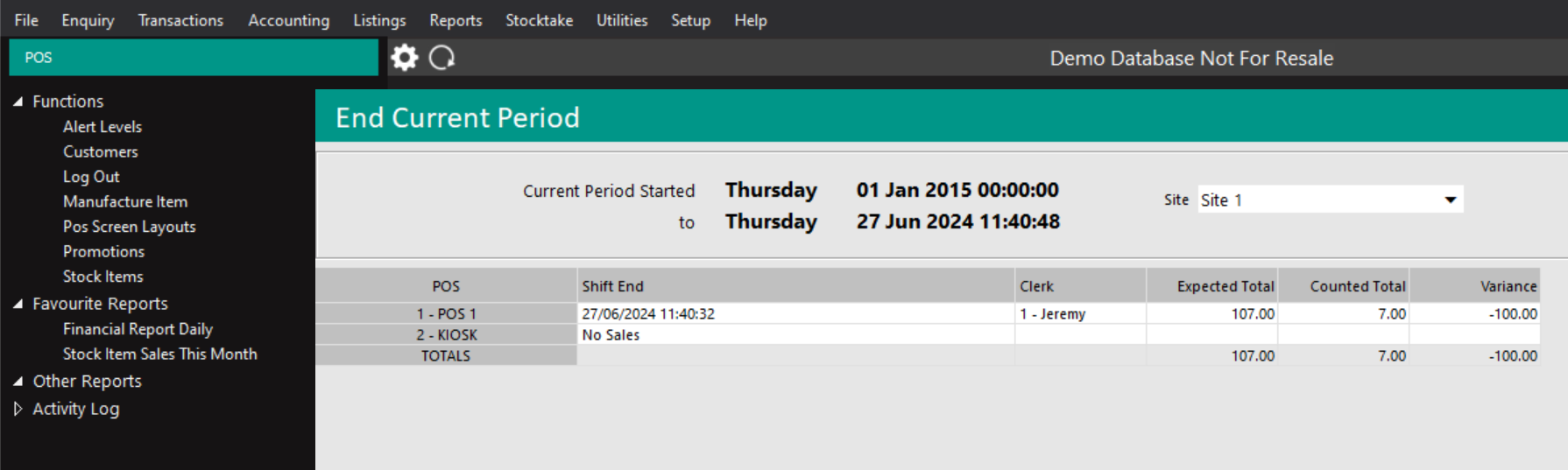
The sales rec balances: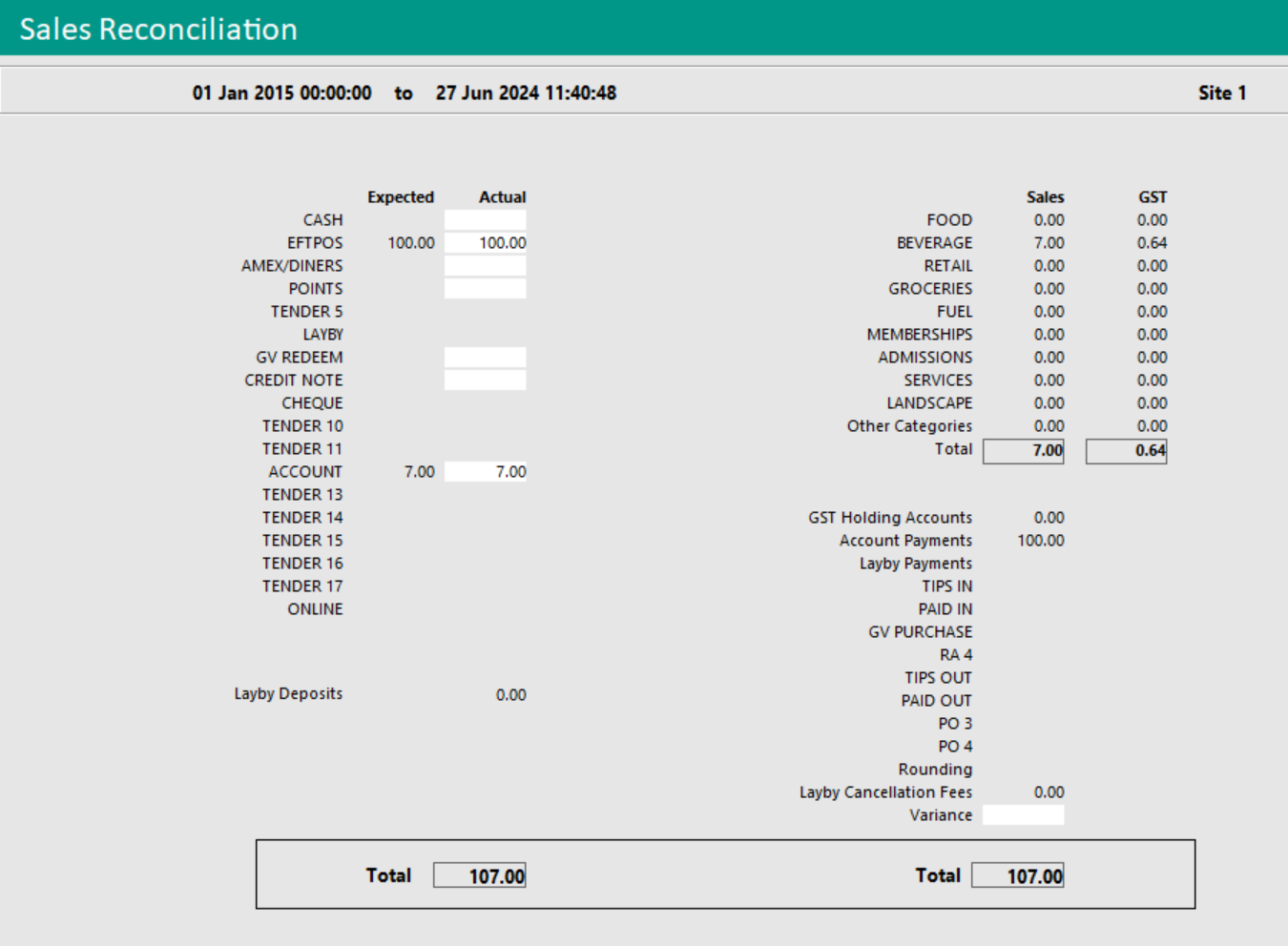
7. Send to Accounting. The following crude GL Account mapping was used: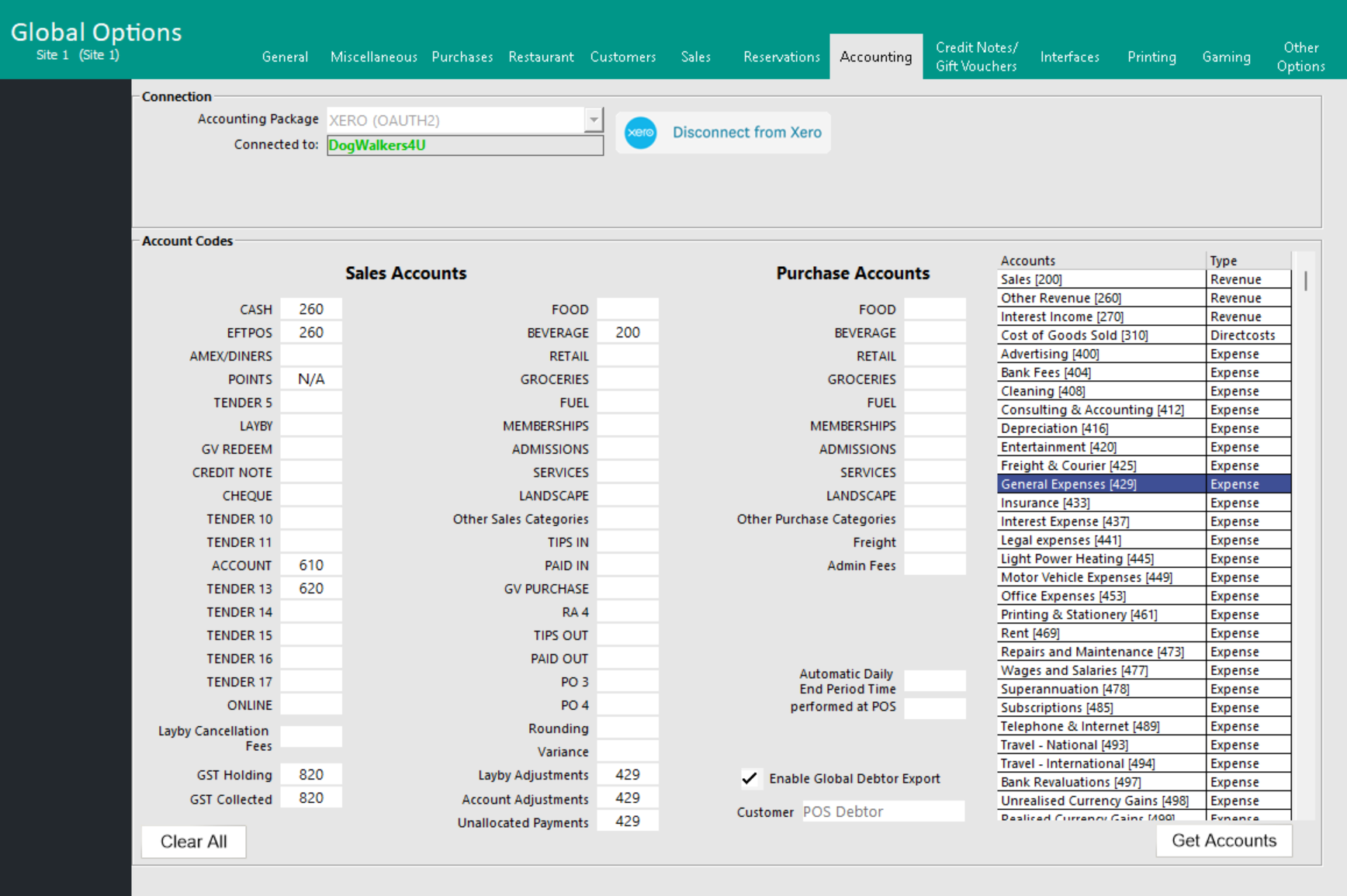
What got posted to Xero: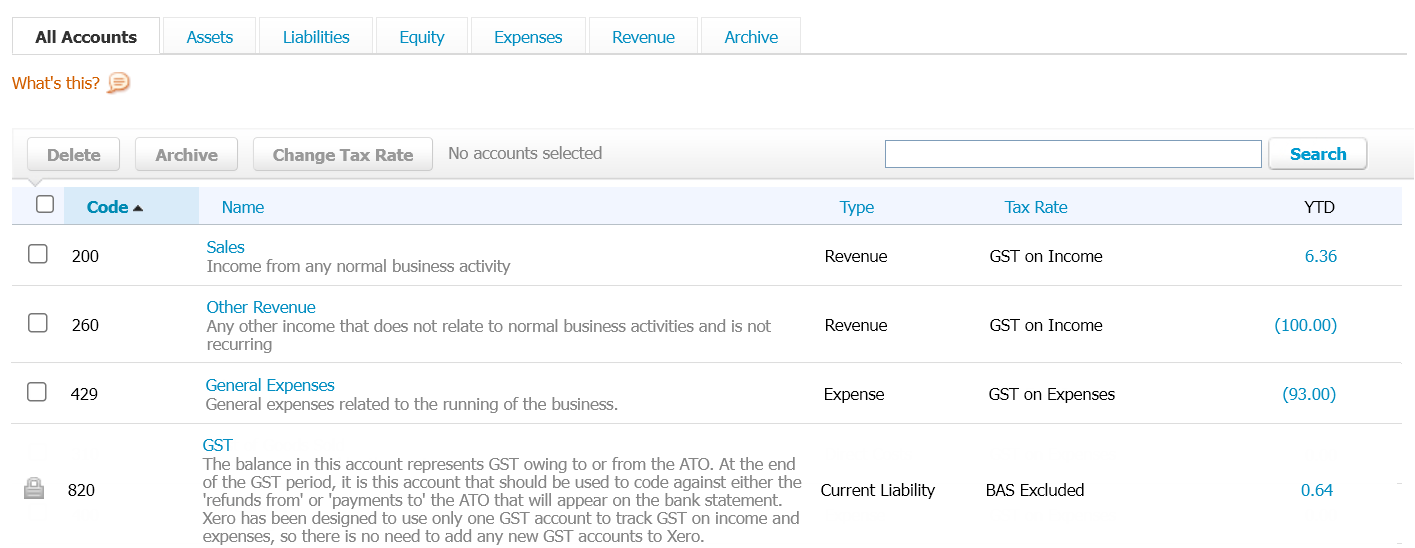
Note that there are settings in MYOB (and possibly in Xero) as we to map Receivables to an Account. Basically, it is a linked account that although it is not mapped in Idealpos, some items will post there. This is found in MYOB in:
Sales > Linked Accounts > Asset Accounts for Accounts Receivable