8002 Invalid Port
8002 Invalid Port
POS may produce an 8002 - Invalid Port error on startup / when doing anything.
If this is the case, check the settings for the 2-line customer display in Setup>POS Terminals>Modify>Customer Display
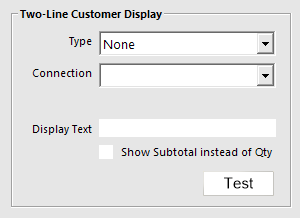
If they do not have a 2-line customer display, set this to None. If they do, re-check the connection details.