Supplier Stock Codes and Cost Prices in a Head Office / Site Management environment
Note: This article applies to V7 builds 57 and below. In later releases, supplier codes can only be associated with the base item and are available to use on all sites. When a supplier code is used in a stock purchase, the costs and stock levels of the site item associated with the selected location are updated.
In a Head Office / Site Management environment, Stock Items are different for each Site. However, Supplier Stock Codes are global across all sites. Because of this, there are limitations in how Cost prices are updated for Site items and Base items when a Supplier Stock Code is used in a purchase order.
The Supplier Stock Code is linked to one Stock Item. Depending on what was selected when the Supplier Stock Code was added, this linked Stock Item could be the Base Item, or the Stock Item at a specific site. When any site uses that Supplier Stock Code in a purchase, the cost entered in the purchase order is used to update the Last Cost and Average Cost in the linked Stock Item.
-
If that linked Stock Item is a Base Item, the cost of the Base Item (only) is updated. This will not update the cost of the site item where the Purchase was done.
-
Alternatively, if that linked Stock Item is a Site item, the cost of the Site Item (only) is updated. This will not update the cost of the Site item where the Purchase was done unless that is the Site of the specific linked item. The Base item cost is also not updated.
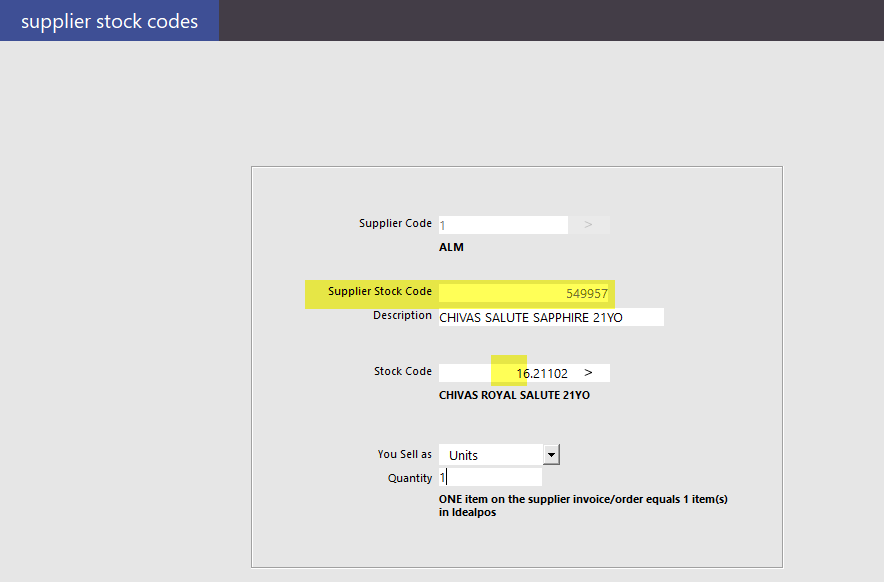 When a purchase is made at any site, the cost set updates the cost in the Site 16 Stock Item. For example, this purchase from Site 4 changed the Last Cost and Average Cost of the Site 16 Stock Item:
When a purchase is made at any site, the cost set updates the cost in the Site 16 Stock Item. For example, this purchase from Site 4 changed the Last Cost and Average Cost of the Site 16 Stock Item: 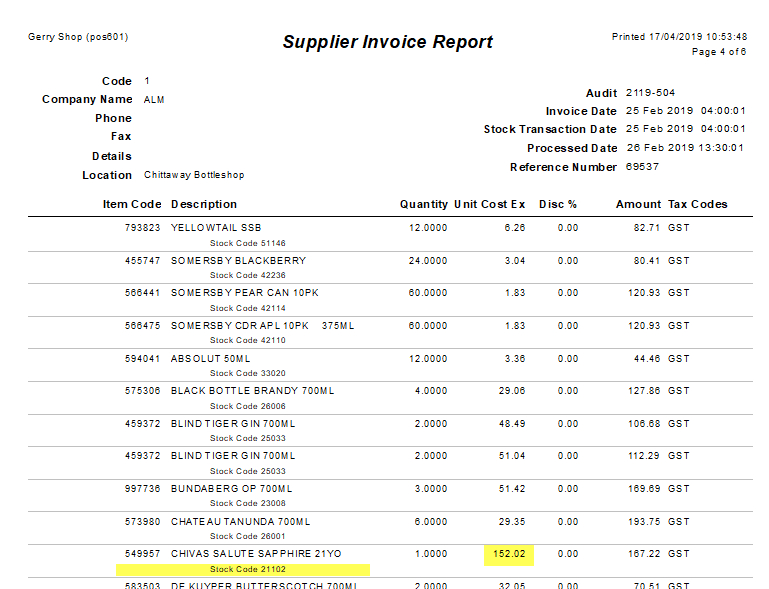
If the environment is also using Terminal Visibility, that packet with the Cost change does not reach the Site 16 Site Management terminals but does reach the back office (POS 601). This will then create a variance in reports that use Last Cost and Average Cost (like Stock Valuation and Stock Movement) when comparing the Site 16 Site Management terminal report to a Site 16 report done on the Head Office terminal.
As of version 7 Builds 57 and 7.1, this is simply a limitation of the current structure.