Customer Reward Promotion: Discounting more than one item
When using a Customer Reward Promotion, only one item will be discounted (even if two or more are selected in the Reward Item to be Discounted list. For example, the desired Customer Reward here is to give a $10.00 discount off any Reward items in the sale:
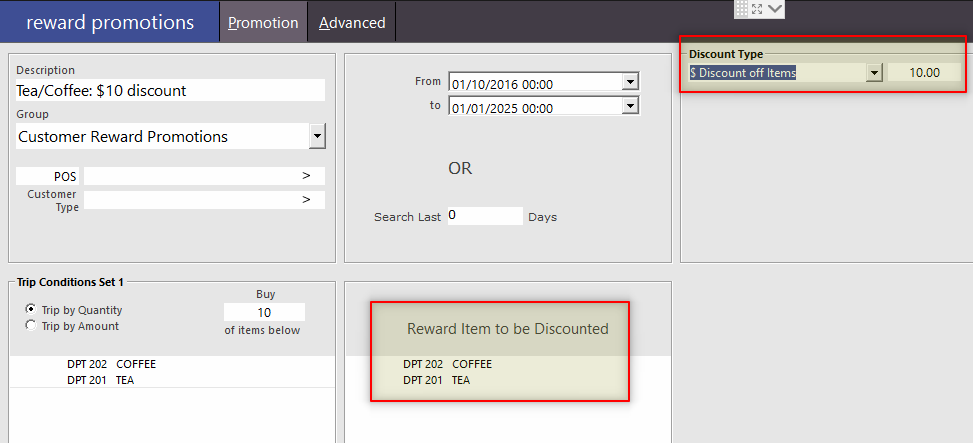
However, when the reward is triggered, the discount is only applied to one item:
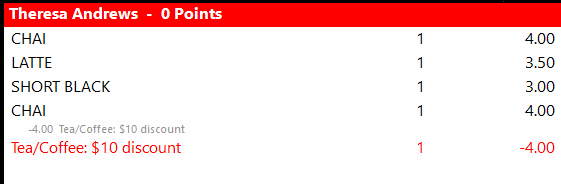
This is by design, as the Customer Reward Promotion only applies to one item from the list. It is designed around the 'buy 10, get 1 free' concept.
Workaround:
However, there is a workaround for this: Change the Customer Reward to Bonus Stock Item. That Bonus Stock Item is the trigger for a Coupon, and the Coupon can be set to give a true discount off a series of items.
1. Create a Stock Item that will trigger the coupon:
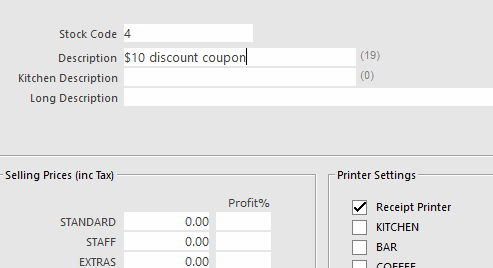
2. Create a Coupon promotion using that trigger item, and set it to the type of discount you want:
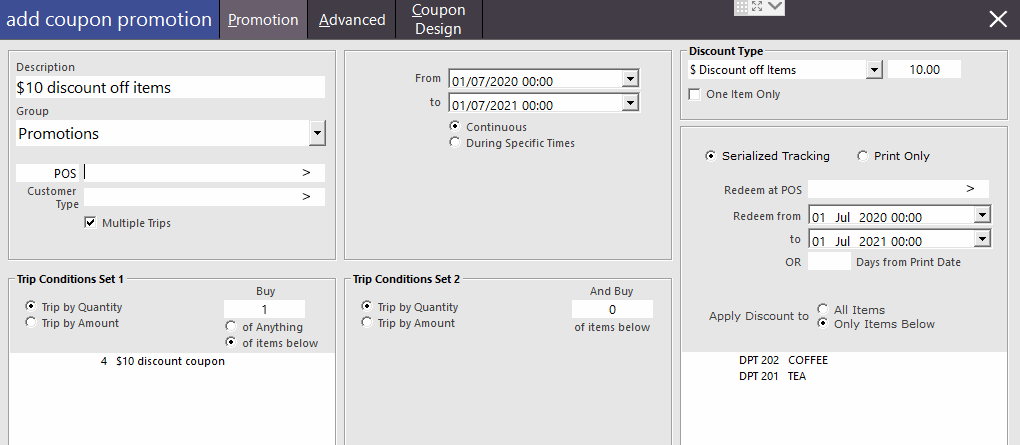
3. In the Customer Reward promotion, change the Discount Type to Automatic Stock Item and set it to the trigger for the coupon:
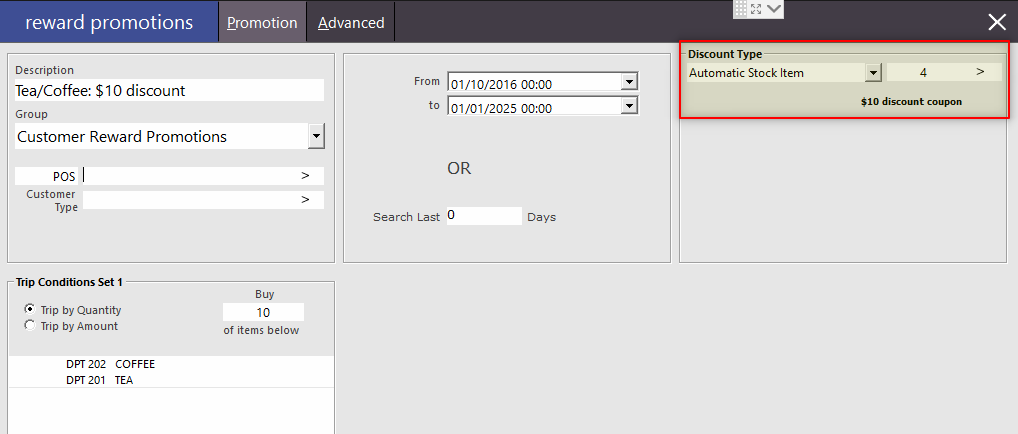
Another idea used by a reseller was to forego the Coupon and simply put a -$10.00 price on the Automatic Stock Item.
- information provided by Luke
