Customer Coupons and Customer Promotions
Customer Coupons and Customer Promotions
Customer Coupons
Customer Coupons will work with either Gaming or Internal Customers. To enable Customer Coupons in (test) Build 127, follow these instructions:
1.1. Set up a text file with a list of Customer Codes. This can be in either of these formats (where the codes are 100, 101, 102):
100
101
102
-or-
100,101,102
2. Set up a Coupon Promotion. In User-Defined Text, use CUSTOMERFILE and point to the location of the text file from Step 1. This can point to a local or network location:
[CUSTOMERFILE=c:\Customers.txt]
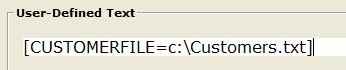
[CUSTOMERFILE=\\ibsnas02\customer\Customers.txt]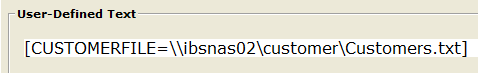
3. To have the redeemable Coupons display just after the Customer is added to the POS screen, select the Yes/No Option > Customers > Show Customer Coupons on Customer Entry.
4. You can also add the Customer Coupons button to POS to display the redeemable coupons.
Customer Promotions
Customer Promotions, using the same syntax, has been added to v7 Build 16 and v6 Build 142.