Calculate Recommended Stock Levels
Calculate Recommended Stock Levels
Idealpos has added the ability to calculate recommended Stock Levels in v9 (Utilities > Calculate Recommended Stock Levels):
Example: Based on last months sales, a venue wants to keep 2 weeks worth of stock.
Looking at a particular Stock Item that was sold 84 times last month,
The form would be filled out like this since the period selected as a base is approximately 4 weeks, Divide By 2 is used to get a Recommended 2 week level:
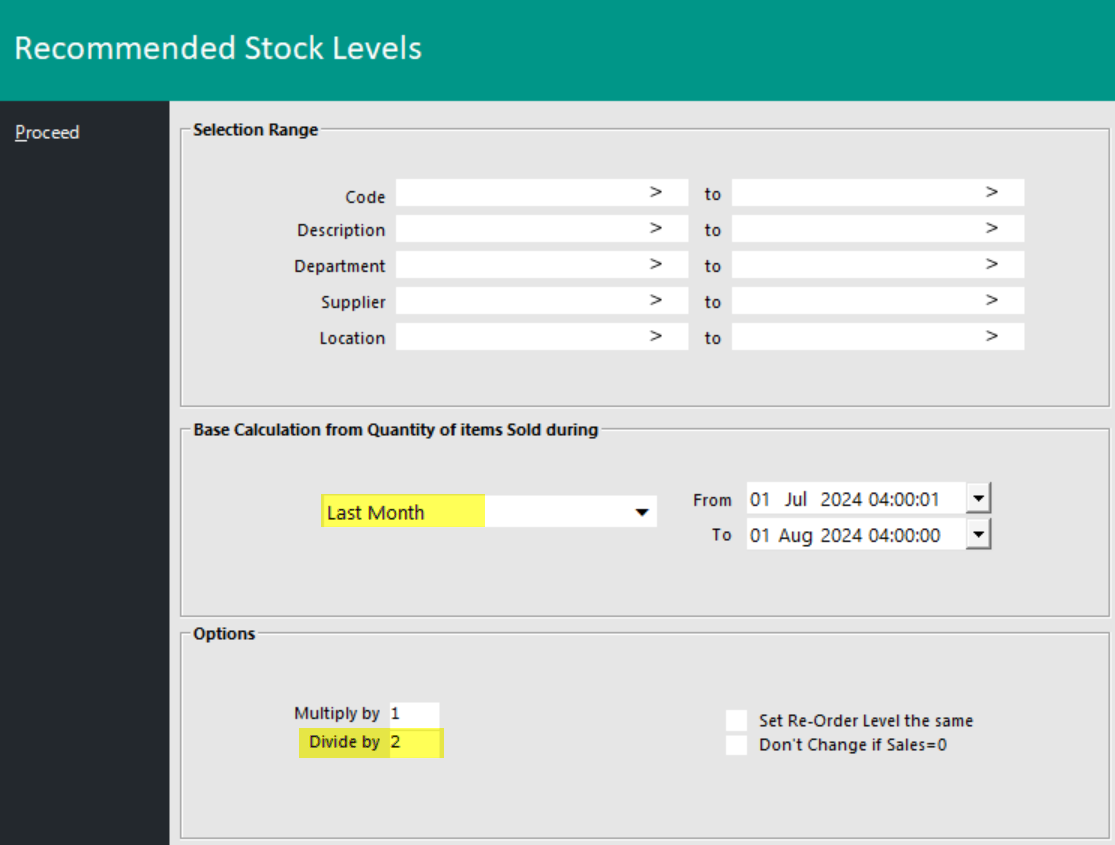 Where 83 items were sold of a Stock Item, the Recommended level is set to 41.5.
Where 83 items were sold of a Stock Item, the Recommended level is set to 41.5.
Another way to do this is to take an even larger base size (for example, two months), and then Divide By 4 to get the 2 week Recommended level.
Multiply By might be used where you are taking a smaller sample size (for example, one week of sales), but you want to keep 4 weeks of product as the Recommended level. You would use Multiply By 4 to do this.