Applying Promotions when Items are saved to a Table or Bar Tab
Applying Promotions when Items are saved to a Table or Bar Tab
At sites that use Tables and Promotions, a situation can occur where Promotion items are saved to a Table or Bar Tab during the time when the Promotion is valid but are paid after the Promotion has elapsed. These sites would prefer that the Promotion be applied at the time when the items are saved to the Table / Tab.
This can be done by enabling Tyro Pay@Table (even if you are not using Tyro).
Important note: Enabling Pay@Table functionality is a major change that should ideally be tested locally using various scenarios before applying on a live site.
To enable:
1. Ensure no Bar Tabs, Tables or Pending Sales are running prior to making this change.
2. Go to Setup > Global Options > Interfaces > Tyro Pay@Table Interface: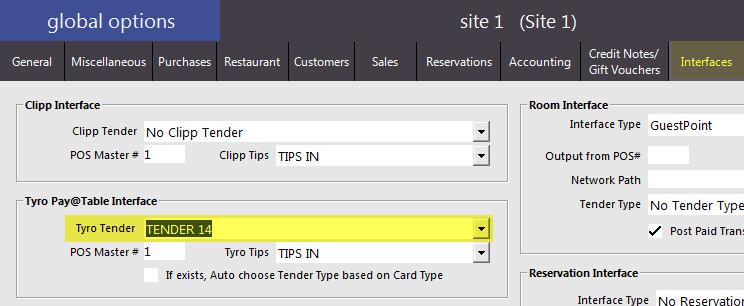
3. For Tyro Tender, select a tender. Since you are not actually using Tyro for payment, select an unused tender that is not enabled (the tender can be inhibited in Yes/No options > Tenders.
4. Since you are not using this option fully, the POS Master and Tyro Tips settings are not relevant and can be left as 1 and TIPS IN.
5. Close and Open Suite on every terminal on the network.
When items are saved to a Table or Bar Tab, the promotion will be calculated at the point in which the items are saved and will retain the promotion no matter when they are paid.